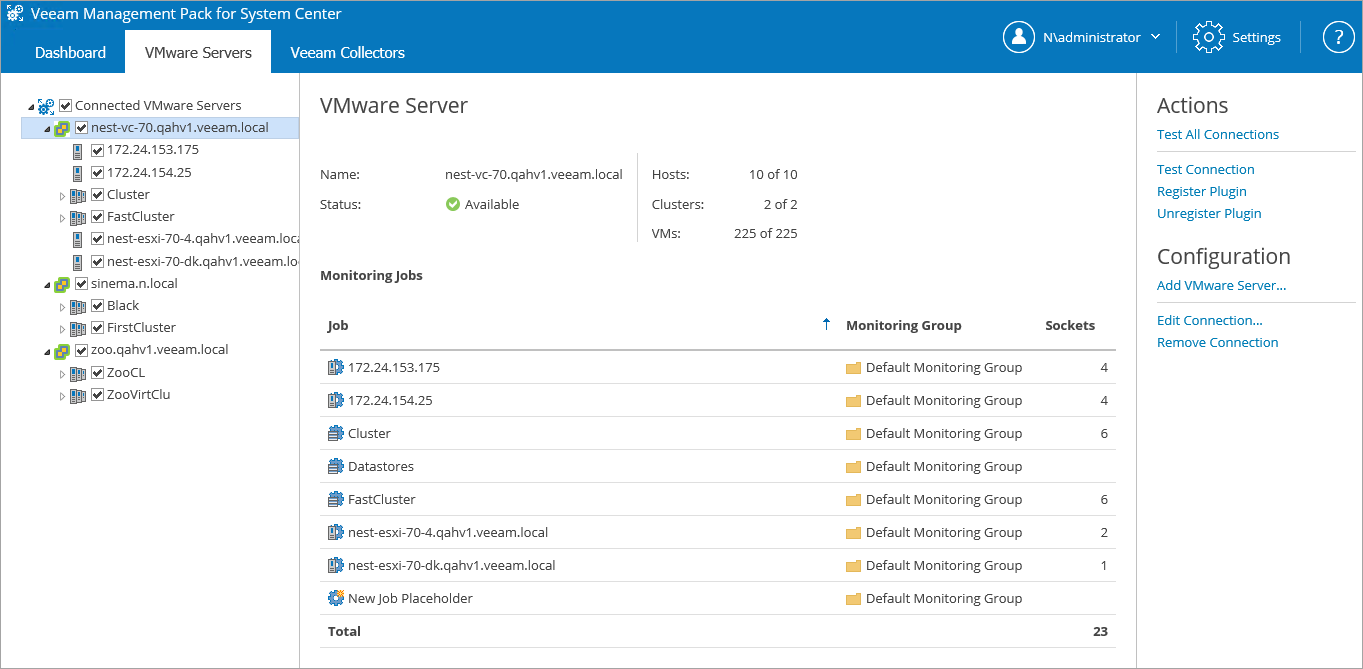VMware Servers Tab
The VMware Servers tab provides information on connected VMware servers. You can use this tab to configure connections to VMware servers, view connection details and disable or enable monitoring for specific vSphere hosts.
The hierarchy tree on the left shows the list of connected VMware servers, monitored clusters and vSphere hosts.
Select the necessary node in the tree on the left to view details for the selected VMware object. The list of operations applicable to the selected object will be available in the Actions section on the right. The list of configuration operations applicable to the selected object will be available in the Configuration section on the right.
You can exclude a VMware server, cluster or host from monitoring — to do that, clear the check box next to the necessary object in the server hierarchy on the left. To start monitoring again, select the check box.
Note |
Keep in mind that when you choose to monitor a cluster, all hosts added to this cluster will be also monitored by default, even if you disable the Enable monitoring new Clusters and Hosts added to this vCenter option. This is a normal behavior, since the option disables monitoring only for new clusters and standalone hosts added to the vCenter Server, and does not apply to hosts that can be discovered in monitored clusters. |
Actions
The Actions section contains a list of service actions:
- Test All Connections — testing connection status for all connected VMware servers.
- Test Connection — testing connection status for the VMware server selected in the server hierarchy.
- Register Plugin — adding the Veeam UI shortcut to vCenter Server.
- Unregister Plugin — removing the Veeam UI shortcut from the vCenter Server.
Configuration
The Configuration section contains a list of actions for configuring connections to VMware servers:
- Add VMware Server — adding a connection to a vCenter Server or standalone vSphere host.
- Edit Connection — viewing or changing connection details. You can also use this link to view monitoring load and re-assign monitoring jobs for the selected VMware server.
- Remove Connection — removing VMware server connection.