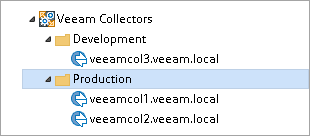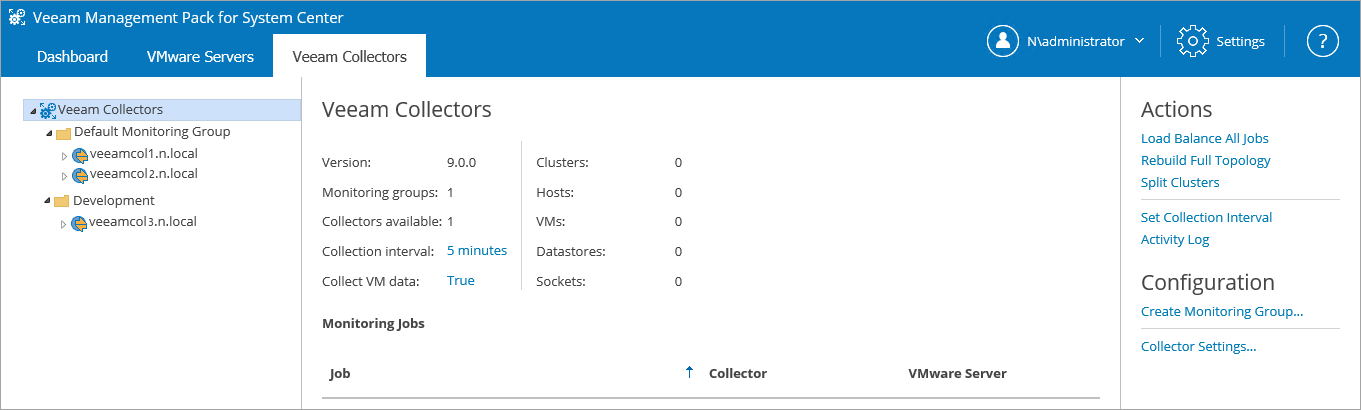Step 3. Rename Existing Monitoring Group
Select the Default Monitoring Group in the Veeam Collectors tree.
Click the Rename Group link in the Configuration pane on the right.
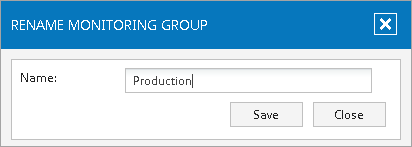
In the Rename Monitoring Group dialog, type the new name and click Save. In this example the group will be renamed Production.
The monitoring groups are now configured as shown below: