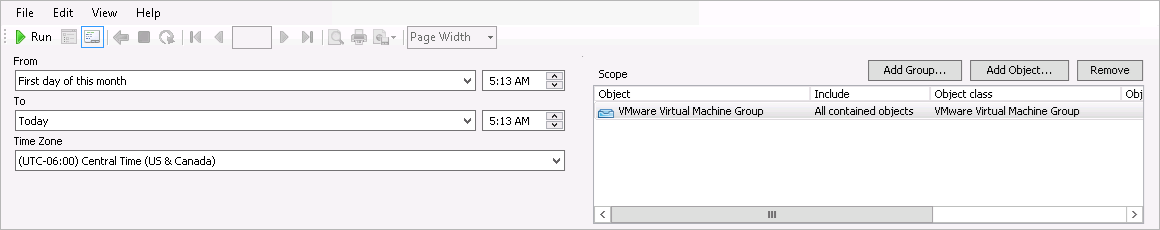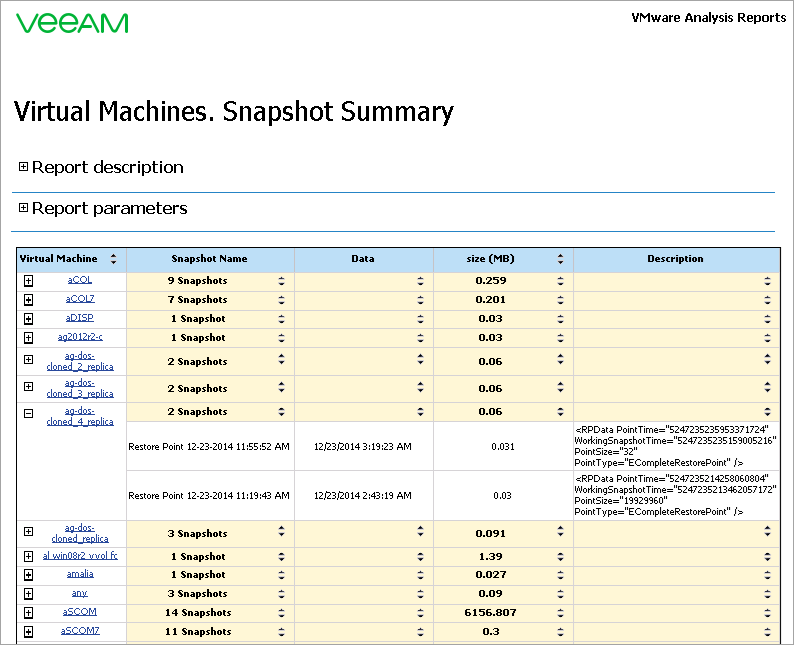Virtual Machines. Snapshot Summary
Outdated snapshots consume valuable storage resources and grow at a higher than standard disk rate. In addition, unless you have a hardware support for VM snapshots (such as in VSAN or VVOLs), removing or consolidating snapshots in future may cause the VM downtime, since vSphere generates additional storage traffic while performing these tasks. That is why best practices for snapshots recommend that you delete snapshots older than 3 days, since they no longer reflect recent VM changes.
This report shows snapshot age and size statistics for the selected scope of virtual machines to help you detect outdated snapshots and better address the problem of storage capacity waste.
Example Output
In this example, the report allows you to get information on up-to-date VM snapshots and display snapshot size and age statistics for this month.
To run this report:
- From the From list, select This month > First day. From the To list, select Today.
- Leave the Scope section without changes.
- Click Run to view the report.
The report will provide the full list of VMs with snapshots. For each VM, the report will show the date when each snapshot was created, snapshot size and snapshot description.
You can click a VM name in the Virtual Machine column of the output table to drill down to the Veeam Performance Details Report from the Veeam Report Library, and to review how the snapshotSize and snapshotAge VM performance metric values have been changing during this month.