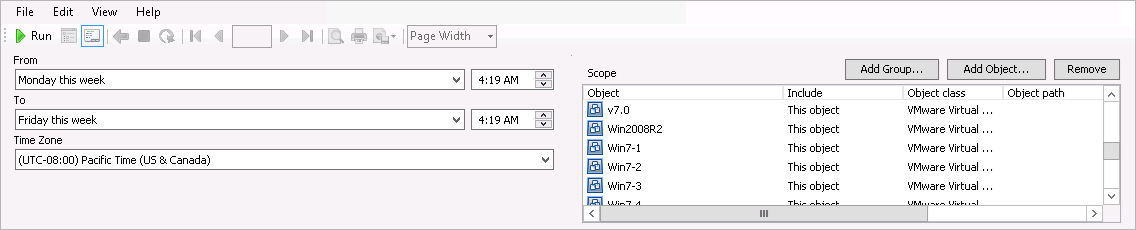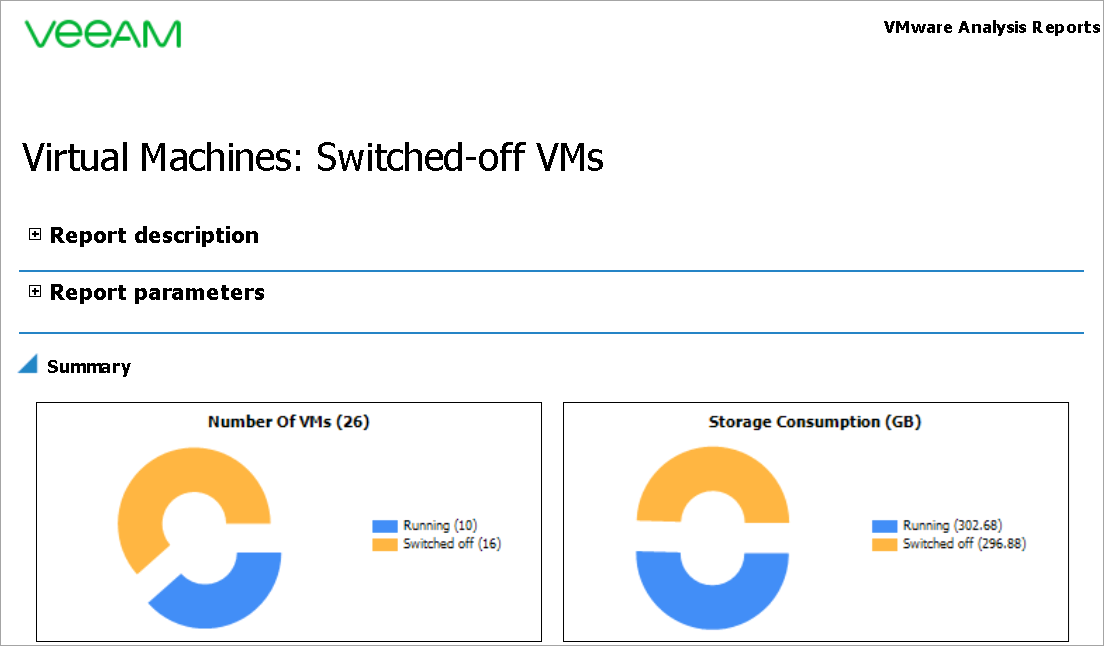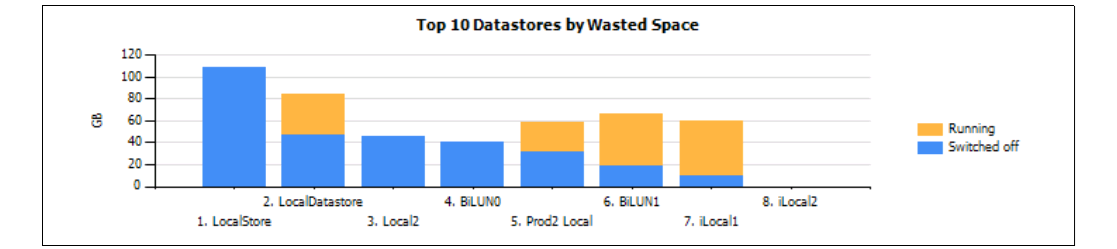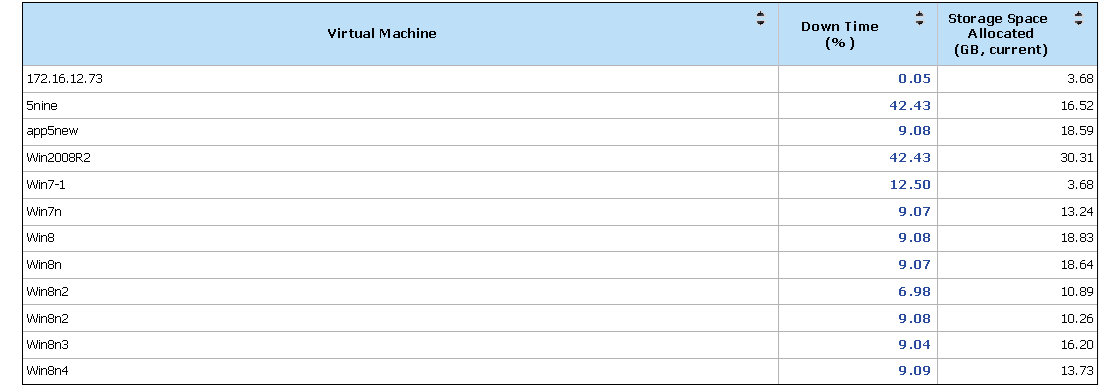Virtual Machines. Switched-off VMs
This report shows a list of VMs that were remaining in the powered-off state during the specified period.
Powered off VMs do not consume CPU, memory or network resources, but take up storage space required to accommodate their disk files, snapshots and configuration data.
The report can help you detect VMs that can be relocated to less costly datastores and identify neglected VMs that can be decommissioned.
Example Output
In this example, the report allows you to track virtual machines that were remaining in the powered-off state during this week.
To run this report:
- From the From list, select This week > Monday. From the To list, select This week > Friday.
- In the Scope section, include the necessary virtual machines in the report.
- Click Run to view the report.
The Summary doughnut charts will show the following information:
- Total number of switched-off and running VMs: it can be seen from the output below that during this week there were 10 running and 16 switched-off VMs
- Total storage consumption for switched-off and running VMs: in this example, storage consumption by running VMs was 303 GB and by switched-off VMS — 297 GB
The Top 10 Datastores by Wasted Space chart will show 10 datastores with the highest amount of storage consumed by switched-off and running VMs: in this example, datastore #1 had the largest number of switched-off VMs, while datastore #7 — the largest number running VMs.
The details table shows the following information for powered-off VMs: percentage of time when the VM was powered-off and amount of storage space allocated for the VM, as per the end of the reporting period: