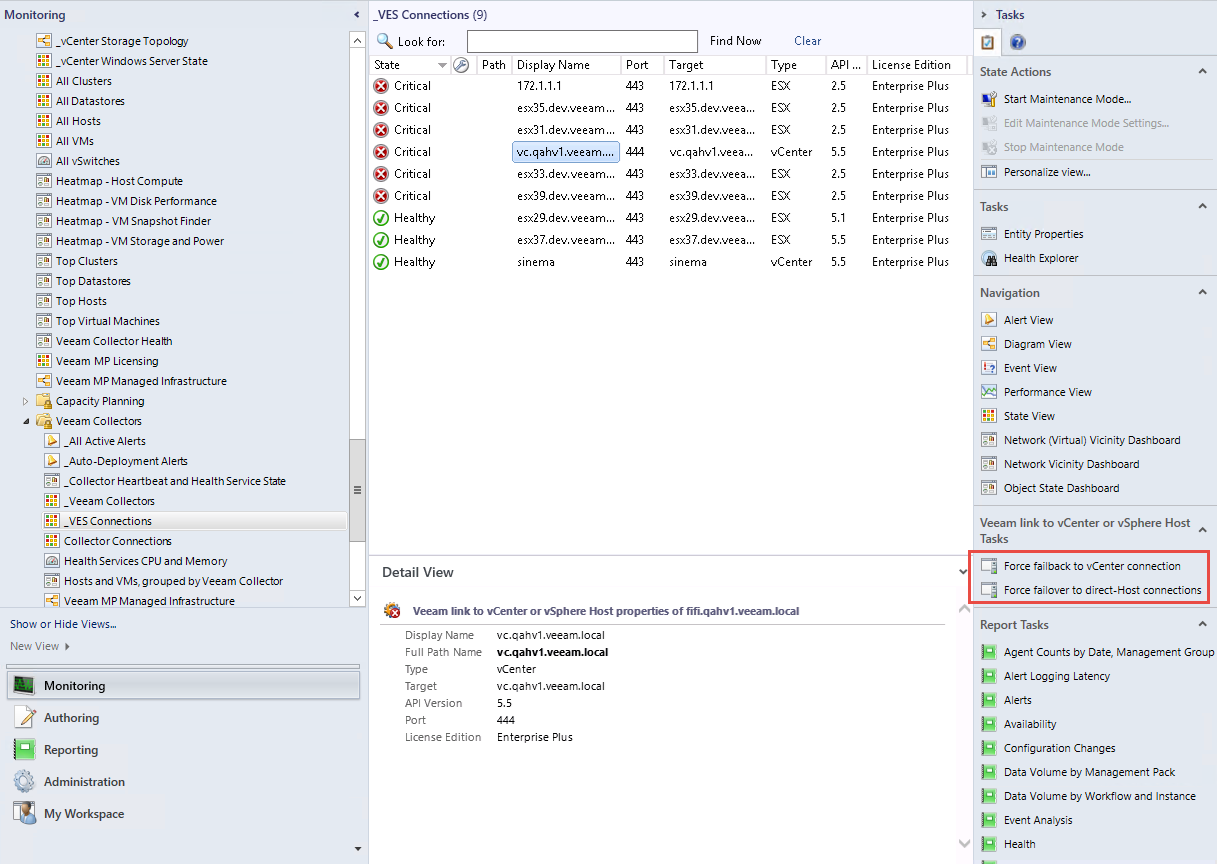Tasks
Veeam MP for VMware includes tasks that allow you to manually trigger Recovery Actions to perform failover and failback operations from the OpsMgr console:
- Force failover to direct-Host connections task launches a vCenter Connection Failover script, without checking the vCenter Server connection health state. If the vCenter Server connection is in the active state, the task will still disable the connection and create direct monitoring connections to all vSphere hosts.
- Force failback to vCenter connection task performs a failback of direct-to-host connections to a vCenter Server connection. Note that this task is ineffective when the vCenter Server is not available.
Before you manually run the tasks, override the Veeam VMware: Connection lost to VMware vCenter Server monitor to disable the Success State Recovery Action. This is required to prevent automatic failback to occur before you perform the failback manually.
To perform a manual failover from a vCenter Server to direct-to-host connections:
- Navigate to the Veeam for VMware > Veeam Collectors > _VES Connections view and select a vCenter object.
Alternatively, open the Veeam MP Managed Infrastructure view and select a Veeam link to vCenter or vSphere Host object.
Note |
The task is designed specifically for the vCenter target type. If you select an ESXi host as a target, the failover will not be performed and the task will return the following error: ‘Specified VMware Server VirtualizationPlatform property must be a vCenter’. |
- In the Tasks pane, click the Force failover to direct-Host connections link.
Since Virtualization Extensions Service discovers topology objects once an hour, the _VES Connections view will still display ESXi hosts as targets for an hour after you run the Force failover to direct-Host connections task.
To perform a manual failback from direct-to-host connections to a vCenter Server connection:
- Navigate to the Veeam for VMware > Veeam Collectors > _VES Connections view and select a vCenter object.
Alternatively, open the Veeam MP Managed Infrastructure view and select a Veeam link to vCenter or vSphere Host object.
Note |
The task is designed specifically for the vCenter target type. If you select an ESXi host as a target, the failback will not be performed and the task will return the following error: ‘Specified VMware Server VirtualizationPlatform property must be a vCenter’. |
- In the Tasks pane, click the Force failback to vCenter connection link.
Since Virtualization Extensions Service discovers topology objects once an hour:
- the _VES Connections view will still display the vCenter Server as a target for an hour after you run the Force failback to vCenter connection task.
- alerts that were triggered for failed direct-to-host connections may be shown as unresolved in the OpsMgr console for up to one hour, even if the host connection in the vCenter Server is restored.
Note |
The discovery interval for the Veeam Virtualization Extensions Service connection topology can be modified by overriding the discovery rule Veeam Virtualization Extensions for System Center Topology discovery. |