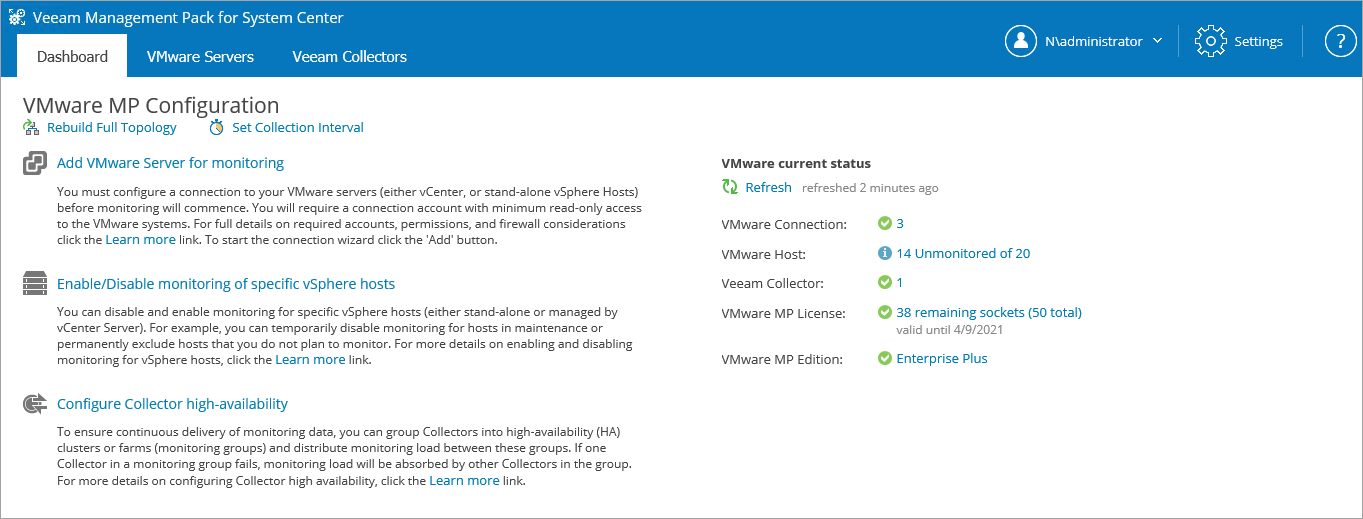Checking and Updating Veeam MP License
Veeam MP for System Center is licensed per CPU sockets. A CPU socket is defined as a single physical processor chip on a vSphere host in the monitored environment. For more information on licensing, see Licensing or consult your Veeam Sales or Partner representative.
You must provide a license during the Veeam MP for VMware installation procedure. That is why before you start the deployment, make sure you have obtained your license from Veeam Software.
The VE Service keeps track of the number of remaining and used sockets for the monitored virtual infrastructure. The Veeam UI displays this information on the Dashboard tab.
To view licensing information or update a license:
- In the Dashboard tab of the Veeam UI, click the license link located in the Current Status section.
- The License window will be opened. This window displays information about the license in use.
- To update the license, click Update.
- In the Choose File window, browse to a new license file.
NoteS |
|
In case of the license expiration, data collection will cease. This refers to the license valid period expiration, not to the support expiration.
In case you exceed the number of monitored sockets, all VMware systems added later will not be monitored.
The VE Service manages licenses for all Collector servers. If the VE Service becomes unavailable, Collectors will continue to collect data for the 21-day grace period, and after that period data collection will cease.
In all cases, the Veeam UI will display any license issues, and Veeam MP for VMware will raise warning alerts in the OpsMgr console.