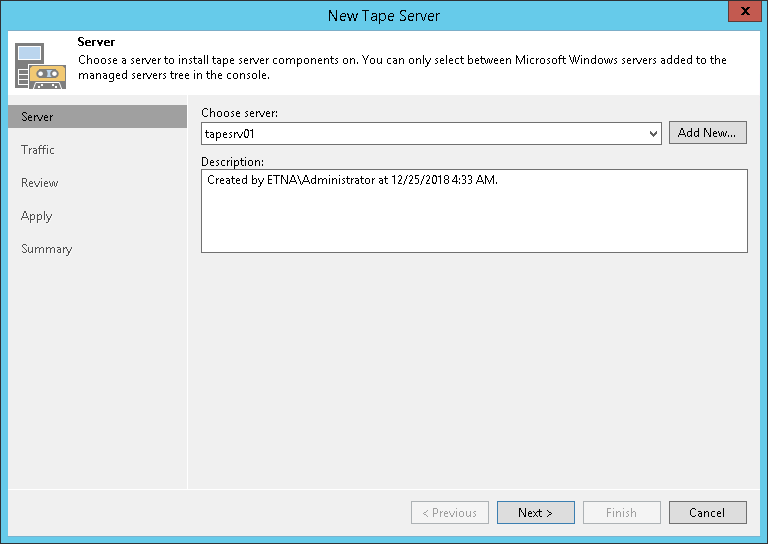Step 2. Choose Server
At the Server step of the wizard, choose a physical or virtual server to which the tape devices are connected and that you want to add as the tape server.
- From the Choose server list, select the server that you want to add as the tape server.
- If the devices are connected to the Veeam backup server, select This server. The tape server role will be assigned to the backup server.
- If the devices are connected to a separated server, enter the server name or IP address. The tape server must run Microsoft Windows. If the server is not added to Veeam Backup & Replication yet, you can click Add New to open the New Windows Server wizard.
- In the Description field, provide a description for future reference.