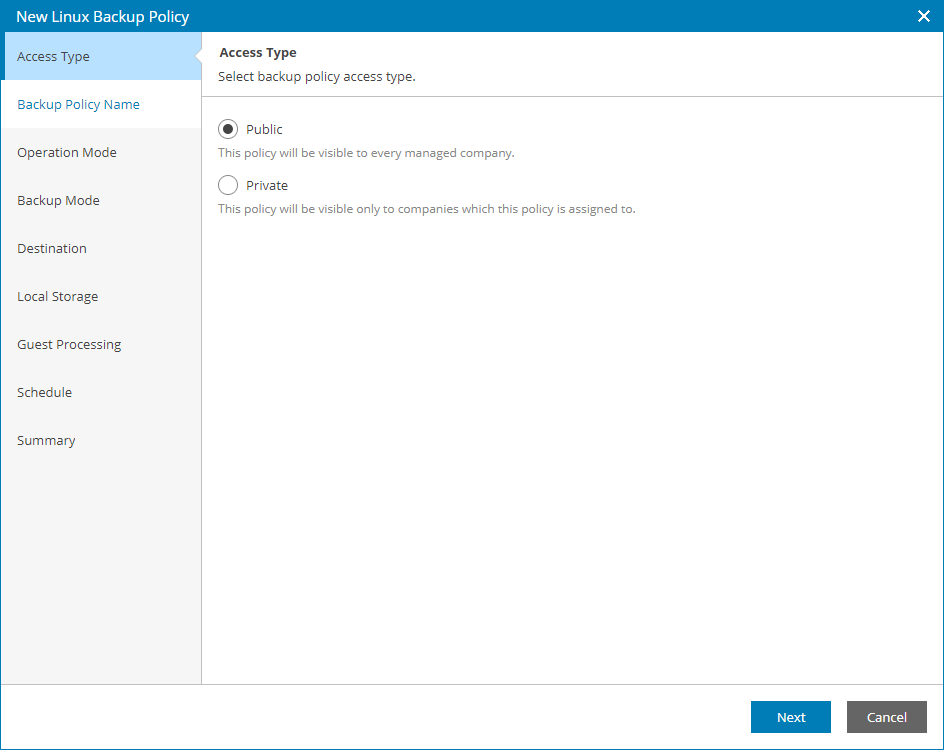Step 2. Select Backup Policy Access Type
At the Access Type step of the wizard, select the access type:
- Public — choose this option to create a public policy.
A public policy will be available to all companies in the Client Portal .
- Private — choose this option to create a private policy.
A private policy will be visible and available only to the companies to which it is assigned.