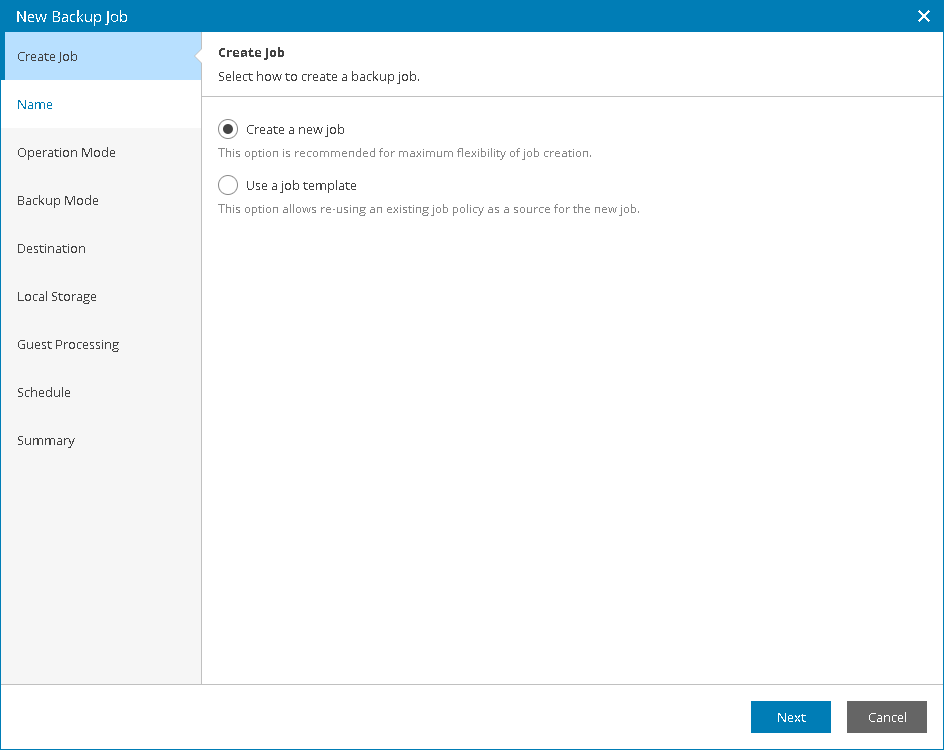Configuring Backup Job Settings for Individual Computers
Instead of assigning backup policies, you can configure Veeam backup agent job settings for individual managed computers.
Before You Begin
Before you configure a backup job, check prerequisites:
Required Privileges
To perform this task, a user must have one of the following roles assigned: Service Provider Global Administrator, Service Provider Administrator, Service Provider Operator.
Configuring Backup Job Settings
To configure Veeam backup agent job settings:
- Log in to Veeam Service Provider Console.
For details, see Accessing Veeam Service Provider Console.
- In the menu on the left, click Backup Jobs.
- Open the Computers tab and navigate to Managed by Console.
- Do one of the following:
- Choose the necessary computers in the list and click Create Job at the top of the list.
- Choose the necessary computer in the list and click a link in the Backup Policy, Successful Jobs or Running Jobs column. In the Agent Jobs window, click Create Job.
- Right-click the necessary computer in the list and choose Create Job.
- At the Create Job step of the New Backup Job wizard, select one of the following options:
- Create a new job
Select this option to create a job configuration from scratch. Configure Veeam backup agent job settings as described in Configuring Backup Policies.
- Use a job template
Select this option to use an existing policy as a template for job configuration. At the Backup Policies step of the wizard, select a backup policy on which the backup job will be based. Veeam Service Provider Console will assign the policy to the selected managed computers.
Note: |
|