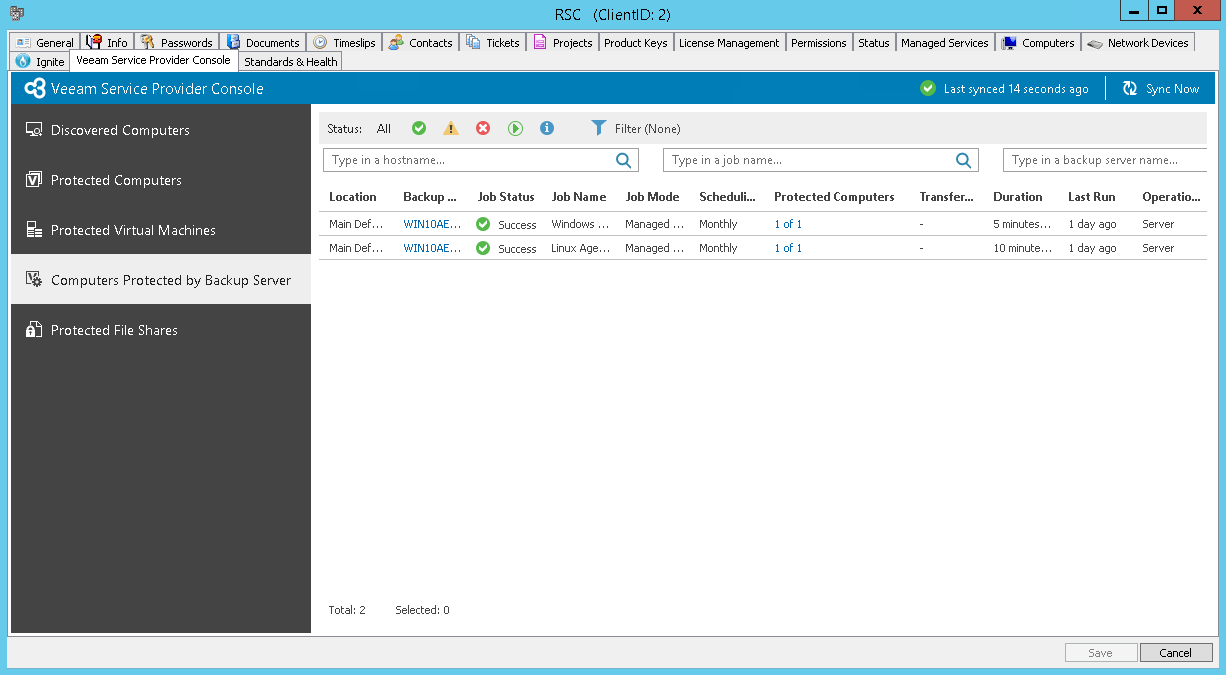Computers Protected by Veeam Backup & Replication
You can view job details of Veeam backup agents managed by client Veeam Backup & Replication servers:
- Log in to ConnectWise Automate Control Center.
The account used to access ConnectWise Automate must have the necessary permissions. For details, see section Permissions of the Deployment Guide.
- In the menu on the left, click Browse.
- In the Clients tab, expand Clients and double-click the name of a company or location integrated with Veeam Service Provider Console.
- In the pop-up window, navigate to the Veeam Service Provider Console > Computers Protected by Backup Server tab.
Veeam Service Provider Console will display a list of jobs for Veeam backup agents managed by client Veeam Backup & Replication servers.
- To narrow down the list of backup jobs, you can apply the following filters:
- Host name — limit the list of jobs by the name of a host.
- Job name — limit the list of jobs by the name of a backup job.
- Backup server name — limit the list of jobs by the name of a backup server.
- Status — limit the list of jobs by the result of the latest job session (Success, Warning, Failed, Running, Info).
- Job mode — limit the list of jobs by job mode (Managed by Backup Server (Job), Managed by Agent(Policy)).
- OS type — limit the list of jobs by operation system (Windows, Linux, macOS).
- Operation mode — limit the list of jobs by operation mode (Server, Workstation).
Each monitored Veeam backup agent job in the list is described with a set of properties.
- Location — name of a location to which a monitored computer belongs.
- Backup Server — name of a Veeam Backup & Replication server on which the backup job is managed.
- Job Status — status of the latest job session (Success, Warning, Failed, Running).
- Job Name — name of Veeam backup agent job.
- Job Mode — type of Veeam backup agent job (Managed by Backup Server (Job), Managed by Agent (Policy)).
- Scheduling — job scheduling settings.
- Protected Computers — number of computers backed up by a job.
You can click this property to view details of computers included in a job.
The following additional details are available for a computer:
- Backup Status — status of the latest job session (Success, Warning, Failed, Running).
- Backup Source — source files and folders used to create a backup.
- Hostname — name of a computer included in a job.
- Destination — name of a backup repository, shared folder, or storage to which backup files are stored.
- Restore Points — number of restore points available in the backup chain for a managed computer.
- Last Run — shows how long ago the latest backup job session started.
- Transferred Data — amount of data transferred during the latest job session.
- Duration — duration of the latest job session.
- Last Run — shows how long ago the latest backup job session started.
- Operation Mode — Veeam backup agent operation mode (Workstation, Server).
For details on Veeam backup agents jobs managed by Veeam Backup & Replication, see section Creating Veeam Agent Backup Jobs of the Veeam Agent Management Guide.