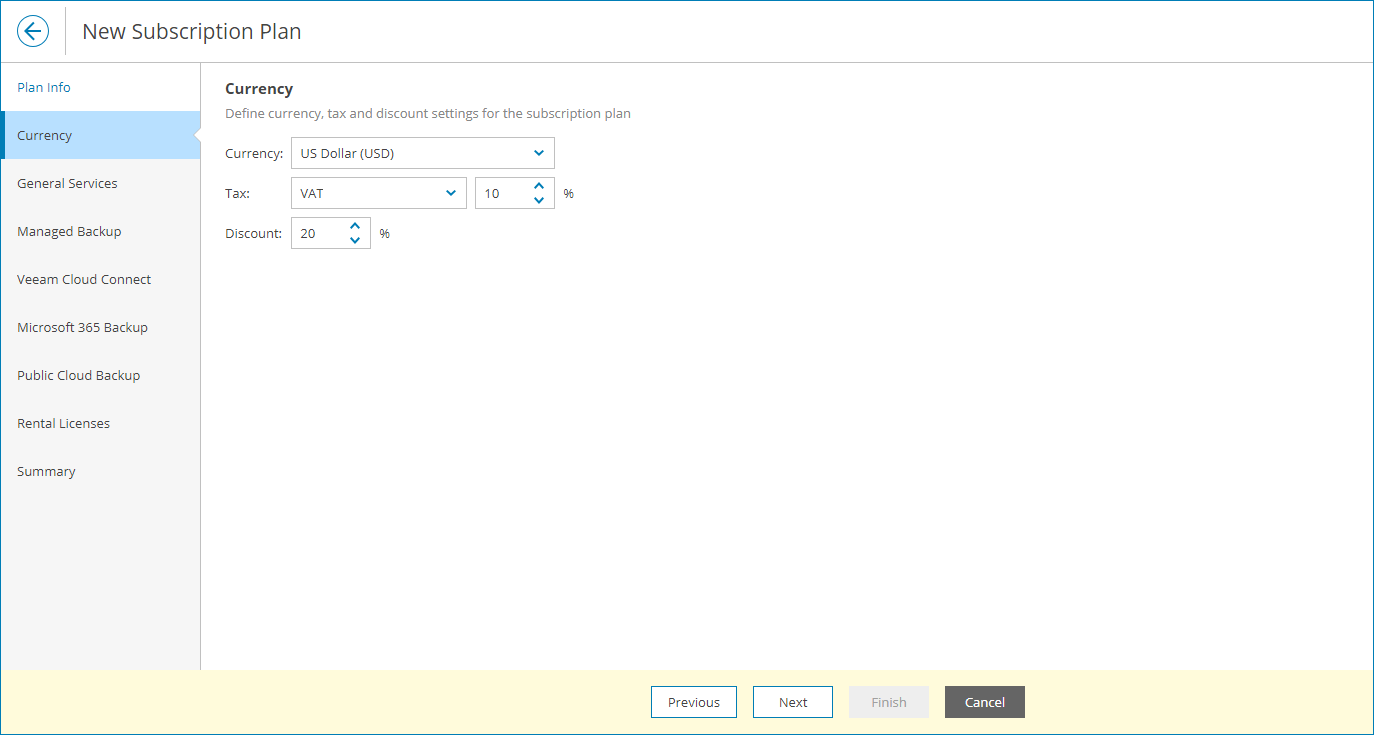Step 3. Specify Currency, Tax and Discount
At the Currency step of the wizard, specify the following settings:
- In the Currency list, choose the payment currency.
- From the Tax list, select a type of tax (VAT, GST, Sales Tax) and specify a tax rate.
- [Optional] In the Discount field, specify a discount rate.
For details on how the cost of provided services is calculated, see How Cost of Services is Calculated.