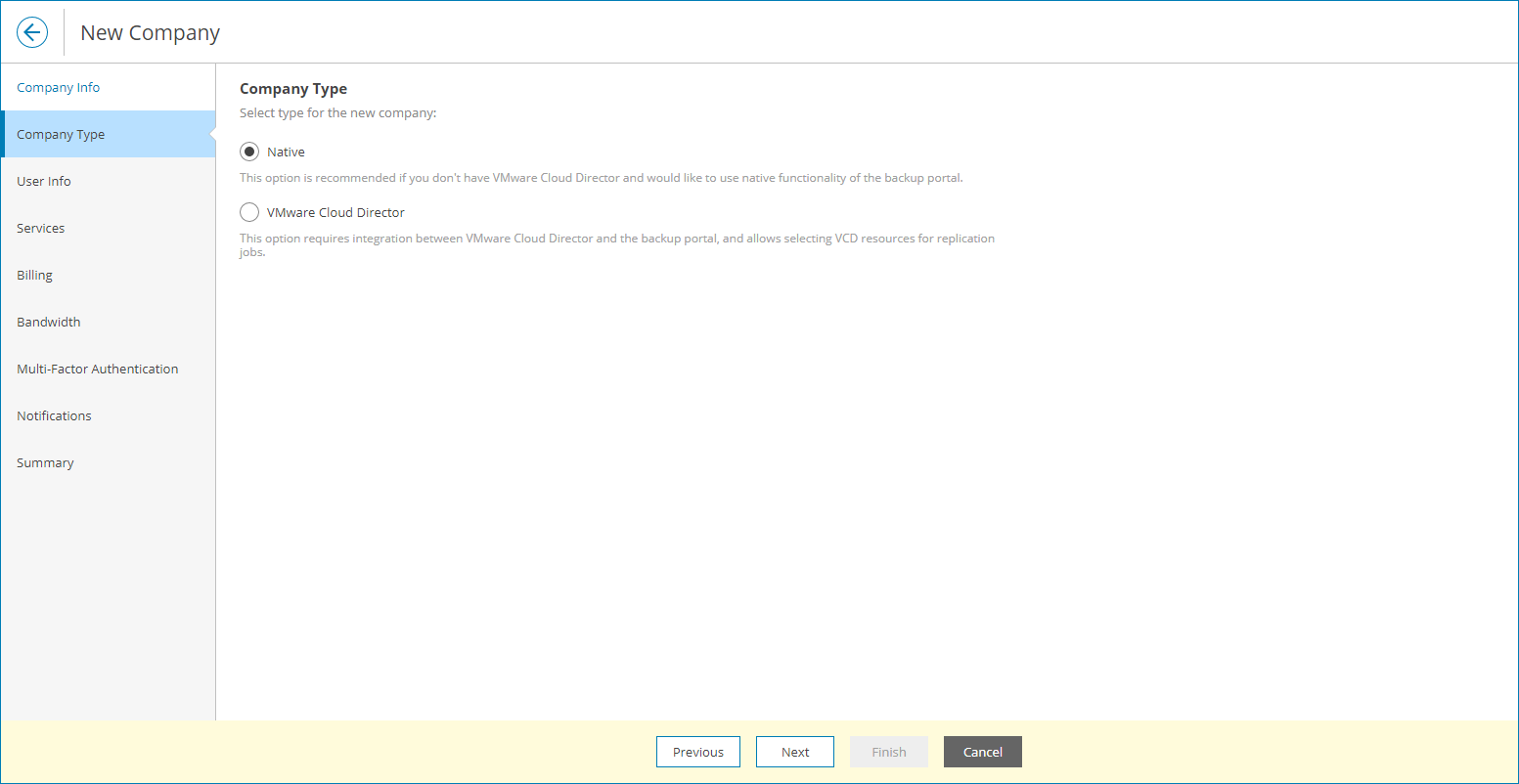Step 2. Select Cloud Tenant Type
At the Tenant Type step of the wizard, select the type of cloud tenant account you want to create in Veeam Cloud Connect:
- Native — choose this option to register in Veeam Backup & Replication a Veeam Cloud Connect tenant account.
Tenants with an account of this type can create backups in a cloud repository and create VM replicas on a cloud host provided to the tenant through a hardware plan.
- Cloud Director — choose this option to register in Veeam Backup & Replication a VMware Cloud Director tenant account.
Tenants with an account of this type can create backups in a cloud repository and create VM replicas on a cloud host provided to the tenant through an Organization vDC. For details on VMware Cloud Director tenant accounts, see section VMware Cloud Director Tenant Account of the Veeam Cloud Connect Guide.
Note: |
You cannot change cloud tenant type after the tenant account is created. |