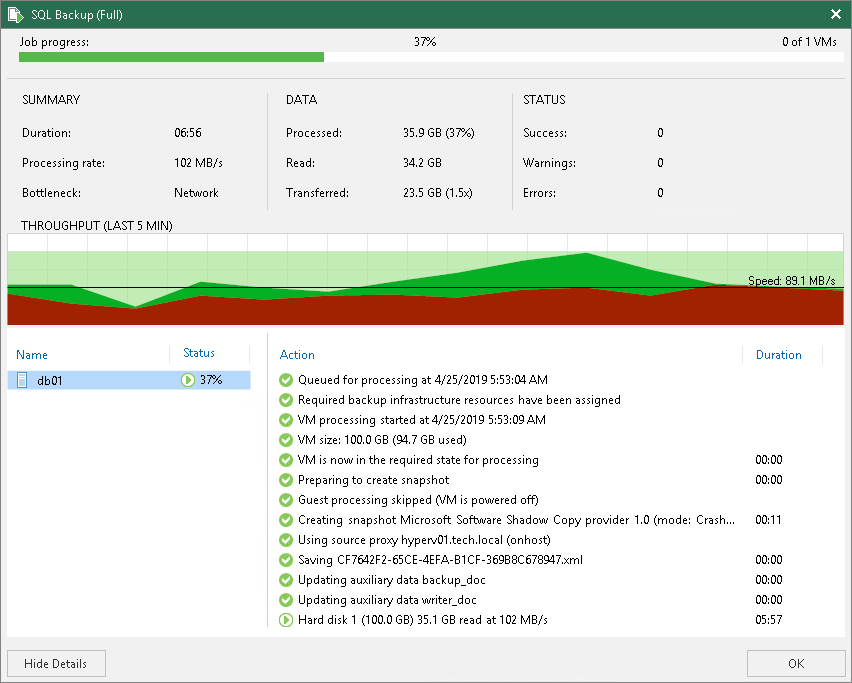This is an archive version of the document. To get the most up-to-date information, see the current version.
This is an archive version of the document. To get the most up-to-date information, see the current version.Viewing Job Session Results
You can view detailed statistics on every job session.
To view statistics for a selected job session, do either of the following:
- Open the History view. In the inventory pane select Jobs. In the working area, double-click the necessary job session.
- Open the History view. In the inventory pane select Jobs. In the working area, right-click the necessary job session and select Statistics.
Tip |
To switch between past job sessions, use left and right arrow keys on the keyboard. |