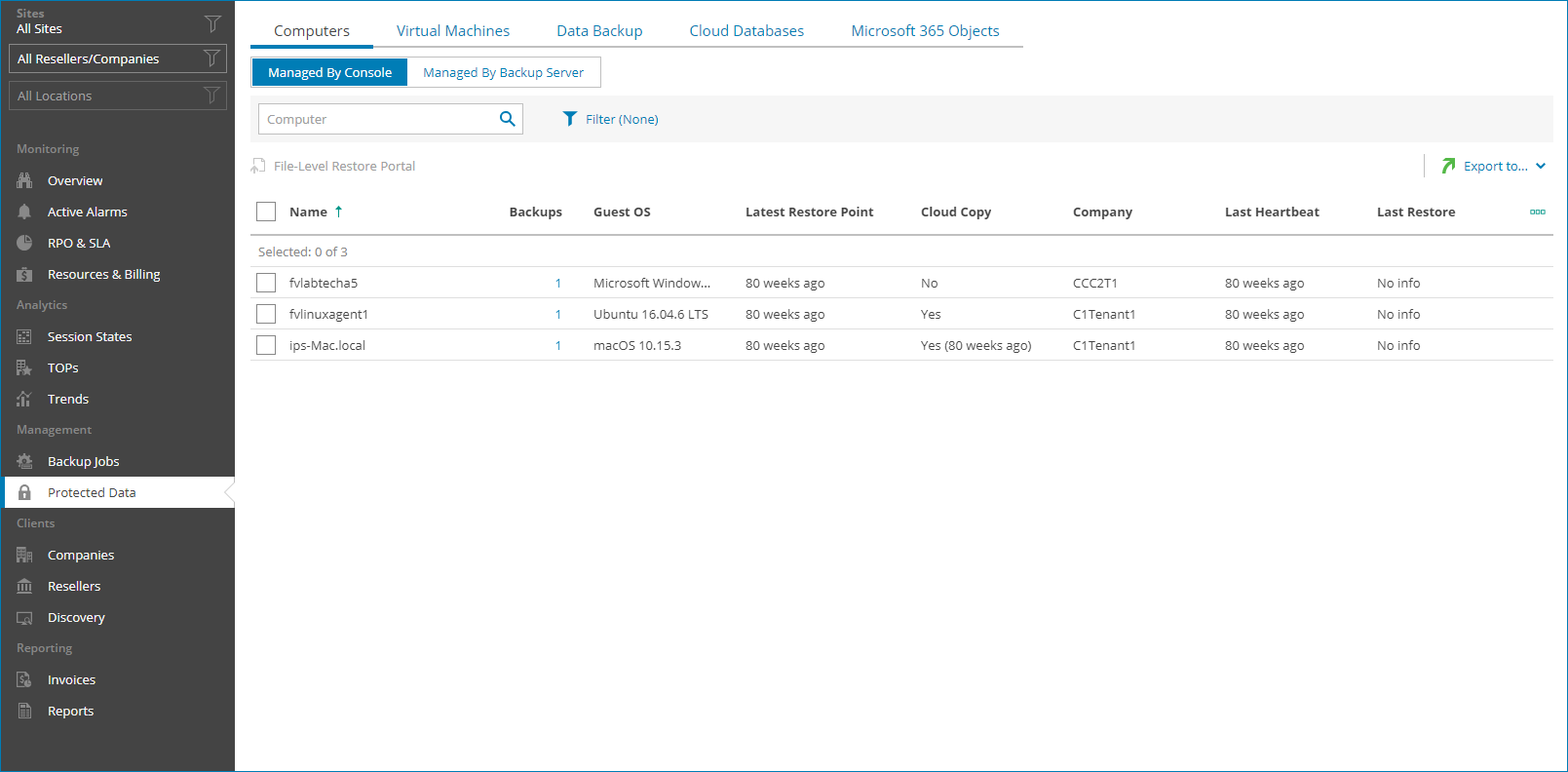This is an archive version of the document. To get the most up-to-date information, see the current version.
This is an archive version of the document. To get the most up-to-date information, see the current version.Viewing and Exporting Protected Computer Details
You can view details of computers protected with Veeam backup agents and export them to a CSV or XML file.
Required Privileges
To perform this task, a user must have one of the following roles assigned: Portal Administrator, Site Administrator, Portal Operator, Read-only User.
Viewing and Exporting Protected Computer Details
To view and export details of computers protected with Veeam backup agents:
- Log in to Veeam Service Provider Console.
For details, see Accessing Veeam Service Provider Console.
- In the menu on the left, click Protected Data.
- Open the Computers tab.
- To narrow down the list of managed Veeam backup agents, you can apply the following filters:
- Name — limit the list of protected computers by the name.
- Operation Mode — limit the list of protected computers by operation mode of Veeam backup agent (Server, Workstation).
- Cloud Copy — limit the list of protected computers by cloud copy existence (Yes, No).
- Backup Type — limit the list of protected computers by backup operation mode (Entire Computer, Volume-level, File-level).
- Site/Reseller/Company/Location — limit the list of jobs by Veeam Cloud Connect site, reseller, company and location to which jobs belong. To limit the list of jobs by site, reseller, company and location, use filters at the top left corner of the Veeam Service Provider Console window.
- To export protected computer details, click Export and choose a format of the exported data:
- Export CSV — choose this option to structure exported data as a CSV file.
- Export XML — choose this option to structure exported data as an XML file.
The file with exported data will be saved to the default download location on your computer.
Each protected computer in the list is described with a set of properties:
- Name — name of a managed computer protected with Veeam backup agent.
- N. of Jobs — number of jobs configured for a managed computer.
- Guest OS — guest OS installed on a protected computer.
- Latest Restore Point — date and time when the latest restore point was created for a protected computer.
- Cloud Copy — indicates if the cloud copy exists for a protected computer.
- Company — name of a company to which a protected computer belongs.
- Site — name of a Veeam Cloud Connect site on which the company is registered.
- Location — name of a location to which a protected computer belongs.
- Last Heartbeat — date and time when a management agent on a managed computer sent the latest heartbeat to Veeam Service Provider Console.