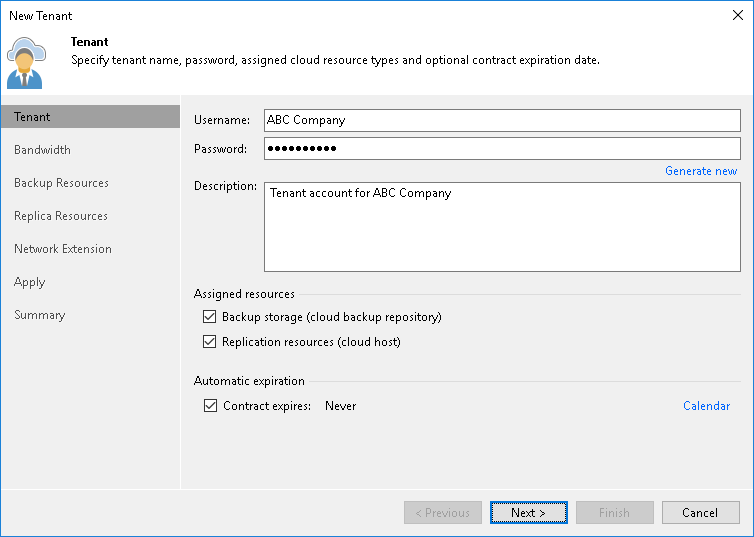Creating Cloud Tenant Accounts in Veeam Cloud Connect
You can create cloud tenant accounts in Veeam Backup & Replication, on the Veeam Cloud Connect server.
To create a cloud tenant account:
- Log on to the Veeam Cloud Connect server.
- Launch the Veeam Backup & Replication console.
- Open the Cloud Connect view.
- Create a new tenant account.
For details, see section Registering Tenant Accounts of the Veeam Cloud Connect Guide.
The created tenant will be imported as a cloud tenant in Veeam Service Provider Console.
Note: |
Consider the following:
|