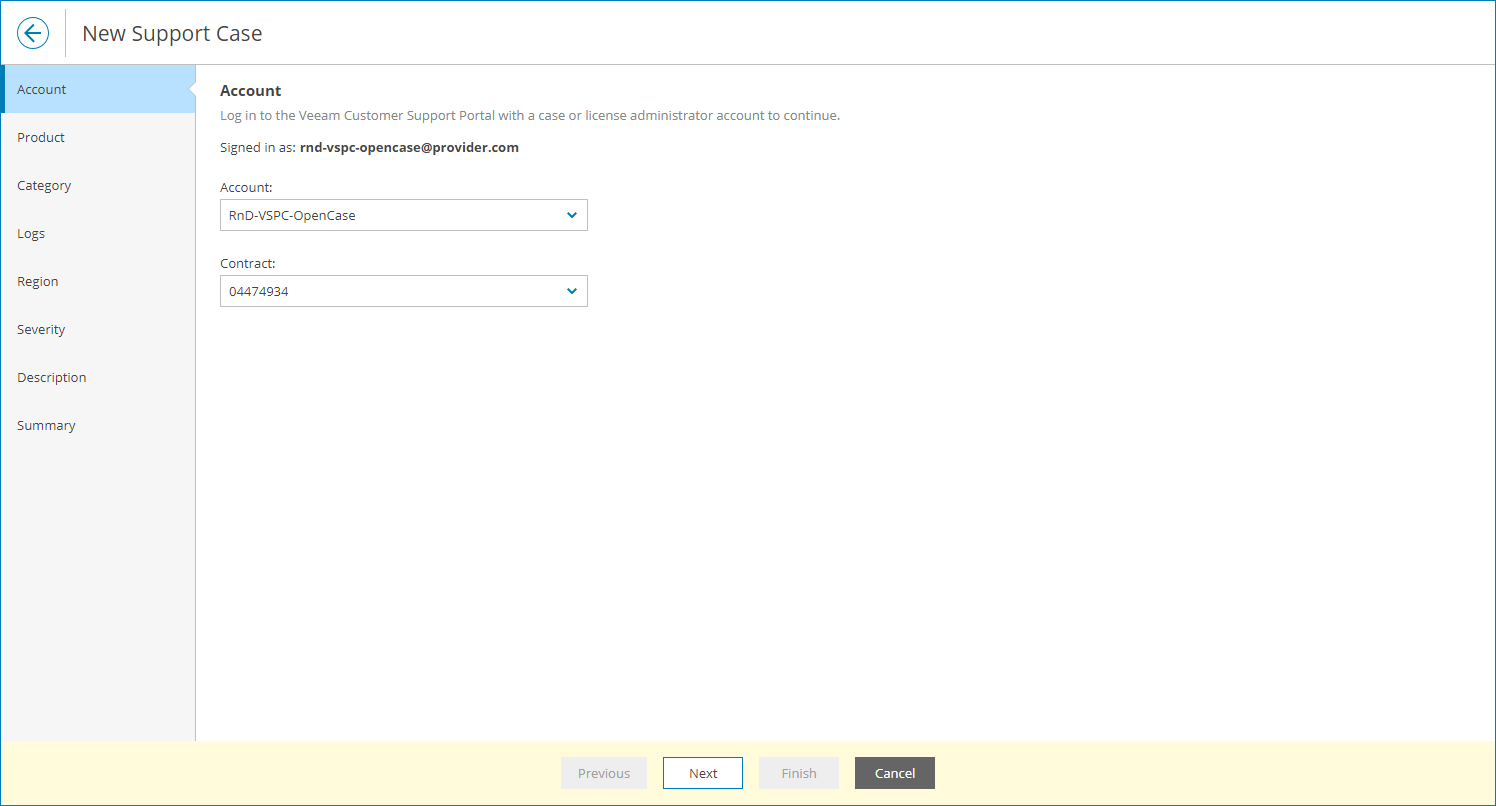Step 2. Specify Veeam Customer Technical Support Account
At the Account step of the wizard, select Veeam Customer Technical Support account and contract to open a support case:
- Click the Veeam Customer Technical Support Portal sign-in link.
A Veeam Customer Technical Support portal sign-in page will open.
- Specify Case Administrator or License Administrator credentials and click Sign In.
For details on account permissions, see this Veeam KB article.
You will be automatically redirected back to Veeam Service Provider Console portal.
- From the Account drop-down list select a Veeam Customer Technical Support account under which you want to open a support case.
- From the Contract drop-down list, select Veeam Customer Technical Support contract.