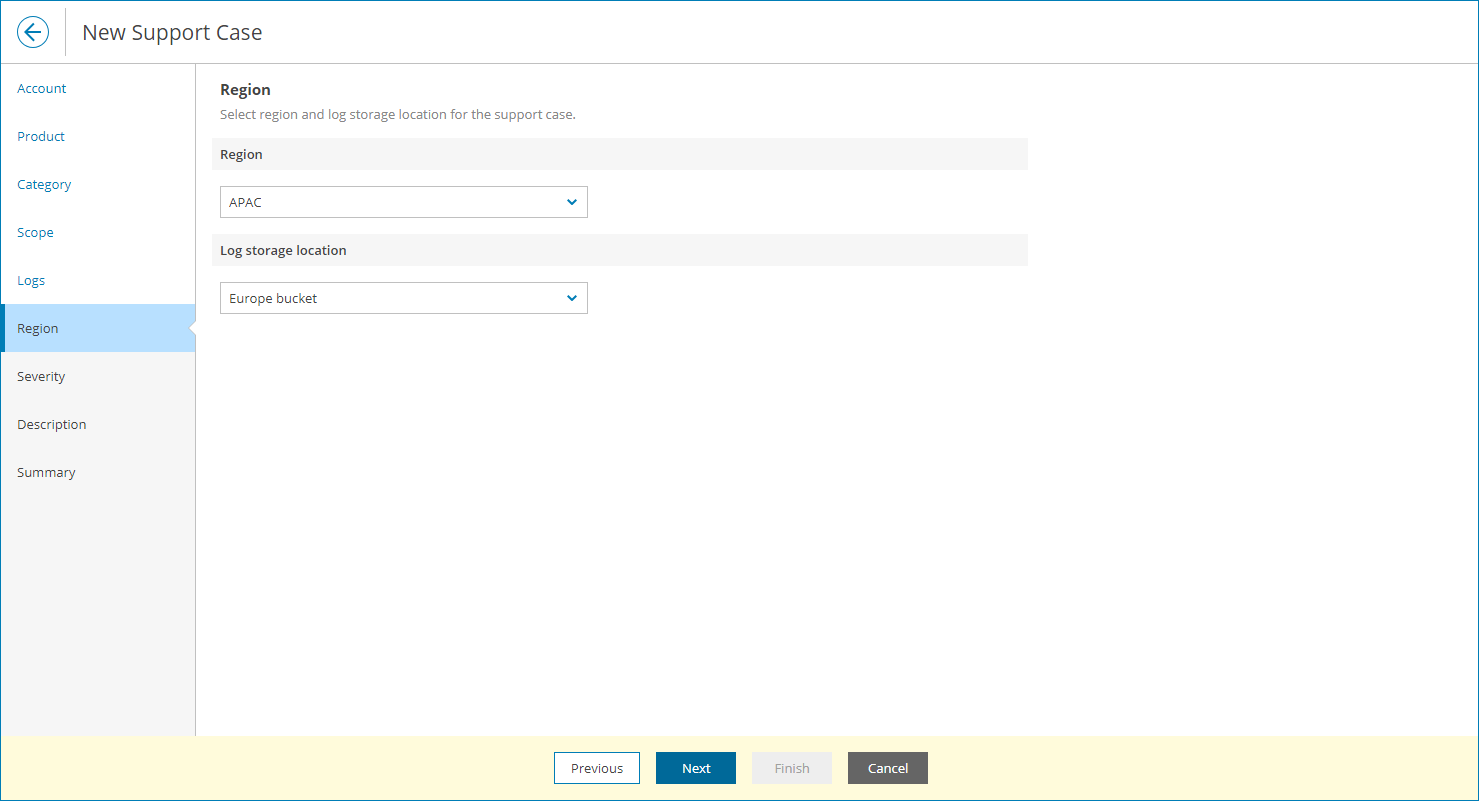Step 10. Specify Support Region
At the Region step of the wizard, select Veeam Customer Technical Support region and log storage location for the support case:
- In the Region section, select Veeam Customer Technical Support region where you want to create the support case.
- In the Log storage location section, select bucket to upload log files.