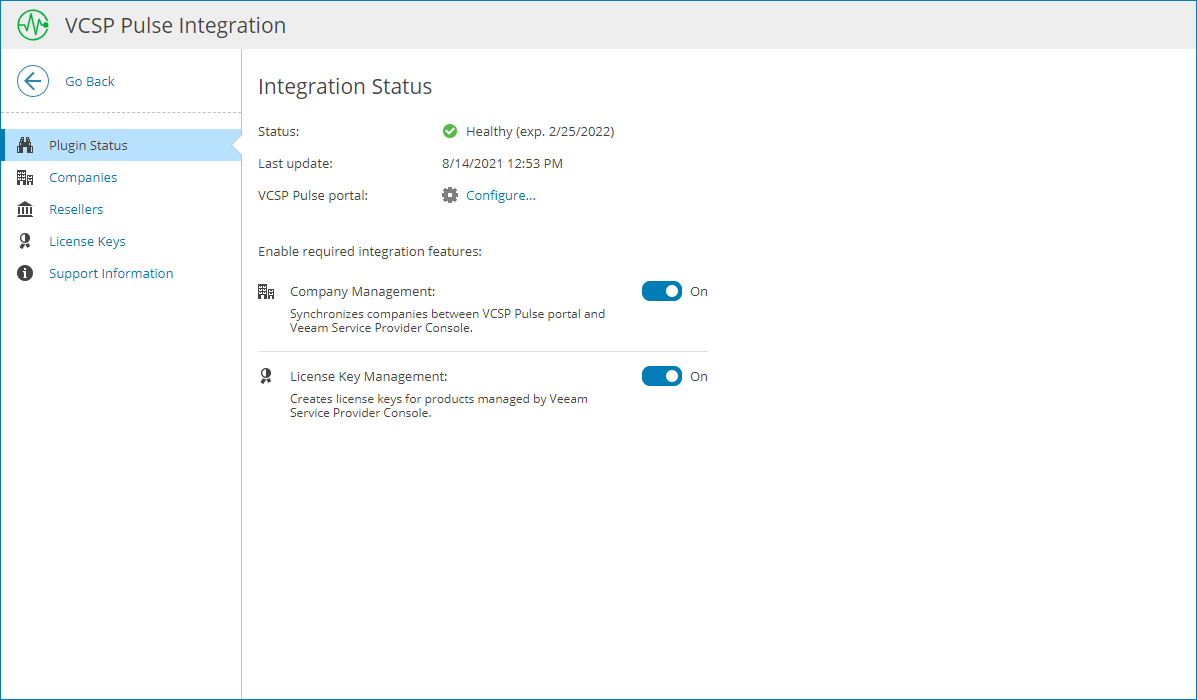Step 3. Enable Integration Features
Select information you want to share between Veeam Service Provider Console and VCSP Pulse, and enable the necessary features:
- Log in to Veeam Service Provider Console.
For details, see Accessing Veeam Service Provider Console.
- At the top right corner of the Veeam Service Provider Console window, click Configuration.
- In the configuration menu on the left, click Catalog.
- Click the VCSP Pulse plugin tile.
- In the Integration Status section, set toggles next to the necessary integration features to On.
For details on integration features, see Integration Features.