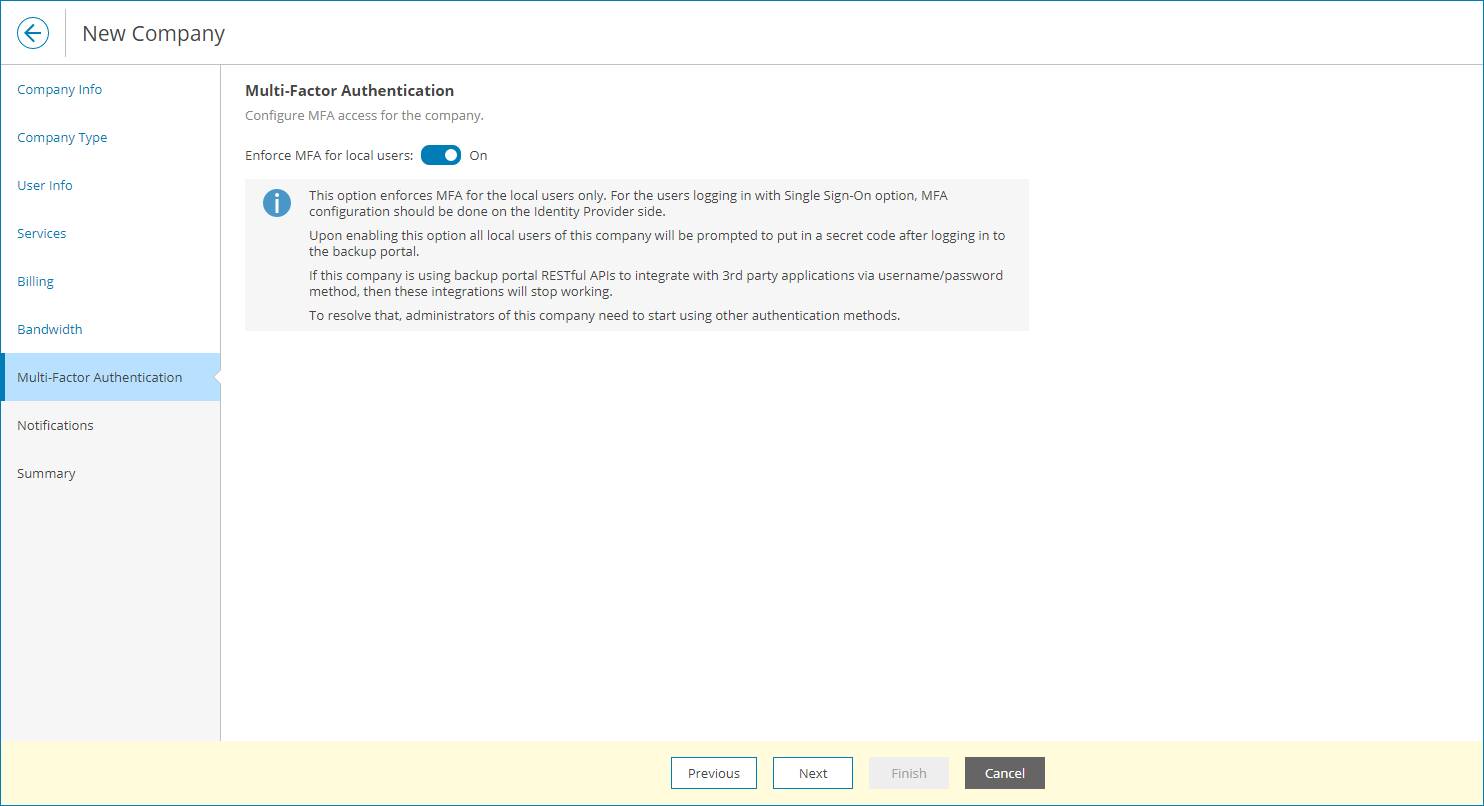Step 6. Configure Multi-Factor Authentication
At the Multi-Factor Authentication step of the wizard, you can assign a second authentication factor to all company users. For details on MFA, see Configuring Multi-Factor Authentication.
To enable MFA for all company users, set the Enforce MFA for local users toggle to On. On the next authorization session, each user will be prompted to configure MFA.