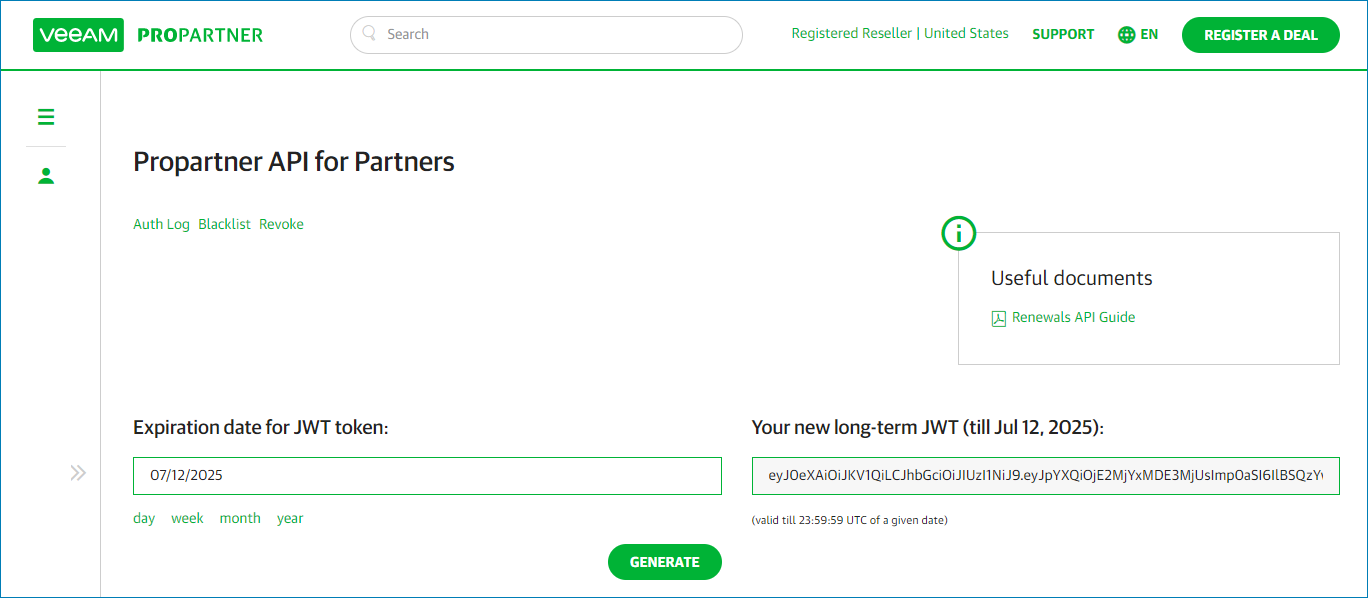Step 1. Obtain VCSP Pulse Connection Token
Generate a connection token for VCSP Pulse:
- Log in to Veeam ProPartner portal.
- Open the Propartner API for Partners page.
- In the Expiration date for JWT token field, specify date when the token will expire.
It is recommended to specify an expiry period of 6 months or less.
After the token expires, all integration between Veeam Service Provider Console and VCSP Pulse will be disabled. License keys installed before token expiration will not be affected.
- Click Generate.
The connection token will display.
- If you are enrolled in the VCSP Pulse Site/Location Reporting, you must map the created token to a VCSP Pulse location:
- From the VCSP Pulse Site/Location drop-down list, select the necessary VCSP Pulse location.
One location can be mapped to only one token. If you want to map a new token to a mapped location, you must replace the existing token.
- Click Save to Pulse.
- If you were replacing a previously mapped token, confirm the new mapping.
Note that if you do not map the token to a VCSP Pulse location, you will not be able to create new licenses in the Veeam Service Provider Console plugin.
- Copy and save the connection token.