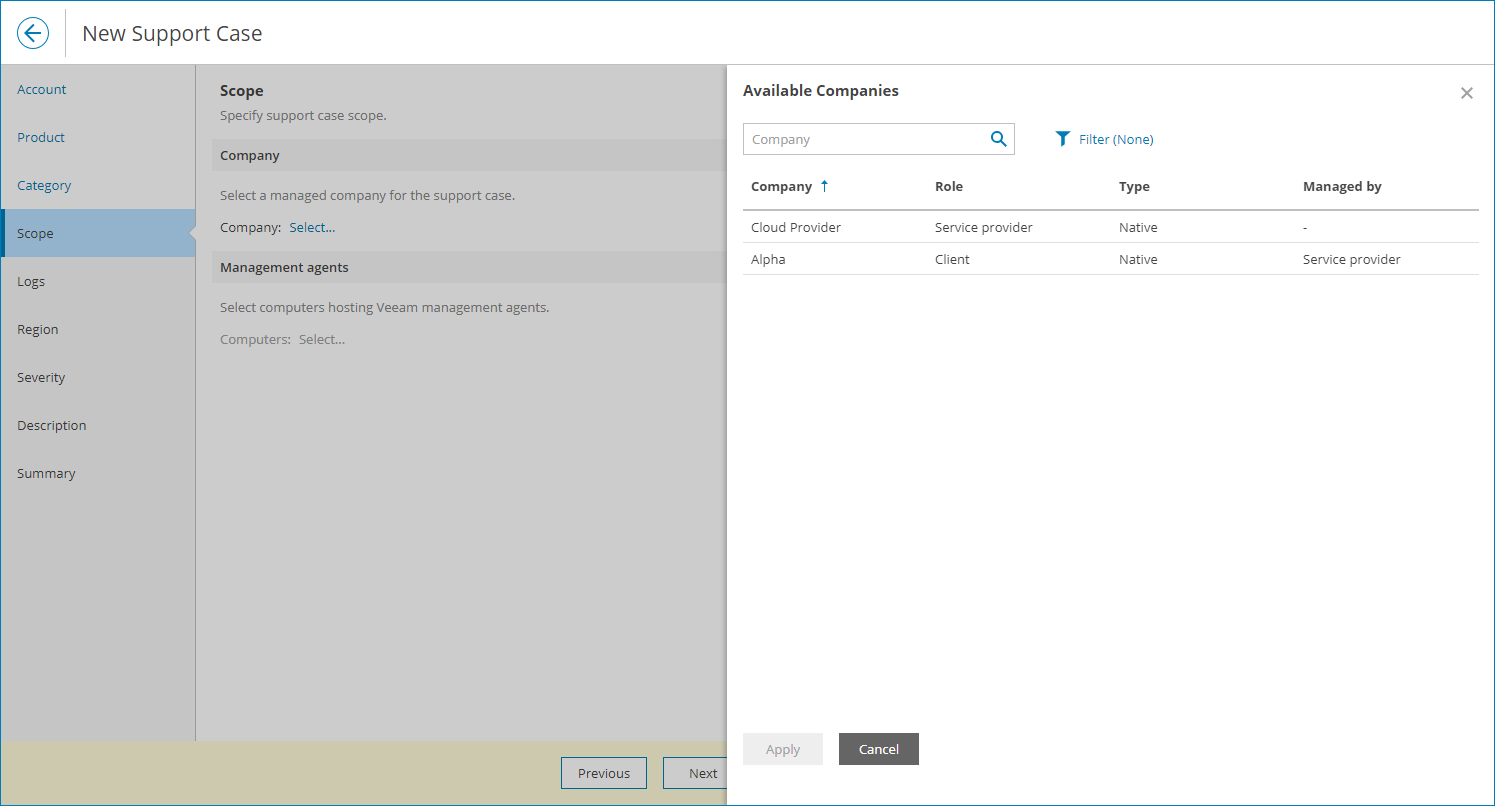Step 5. Specify Support Case Scope
The Scope step of the wizard is available if at the Category step you have chosen to create a support case based on configuration, licensing or backup job\policy issue with Veeam Service Provider Console or a product managed in Veeam Service Provider Console.
Specify company and managed object for a support case:
- Click a link in the Company section to open the Available Companies window.
- In the Available Companies window, select a company for which you want to open a support case.
- Click a link in the managed objects section and select one or more objects for which you want to open a support case.
Note that Veeam Service Provider Console will collect logs only from selected objects.