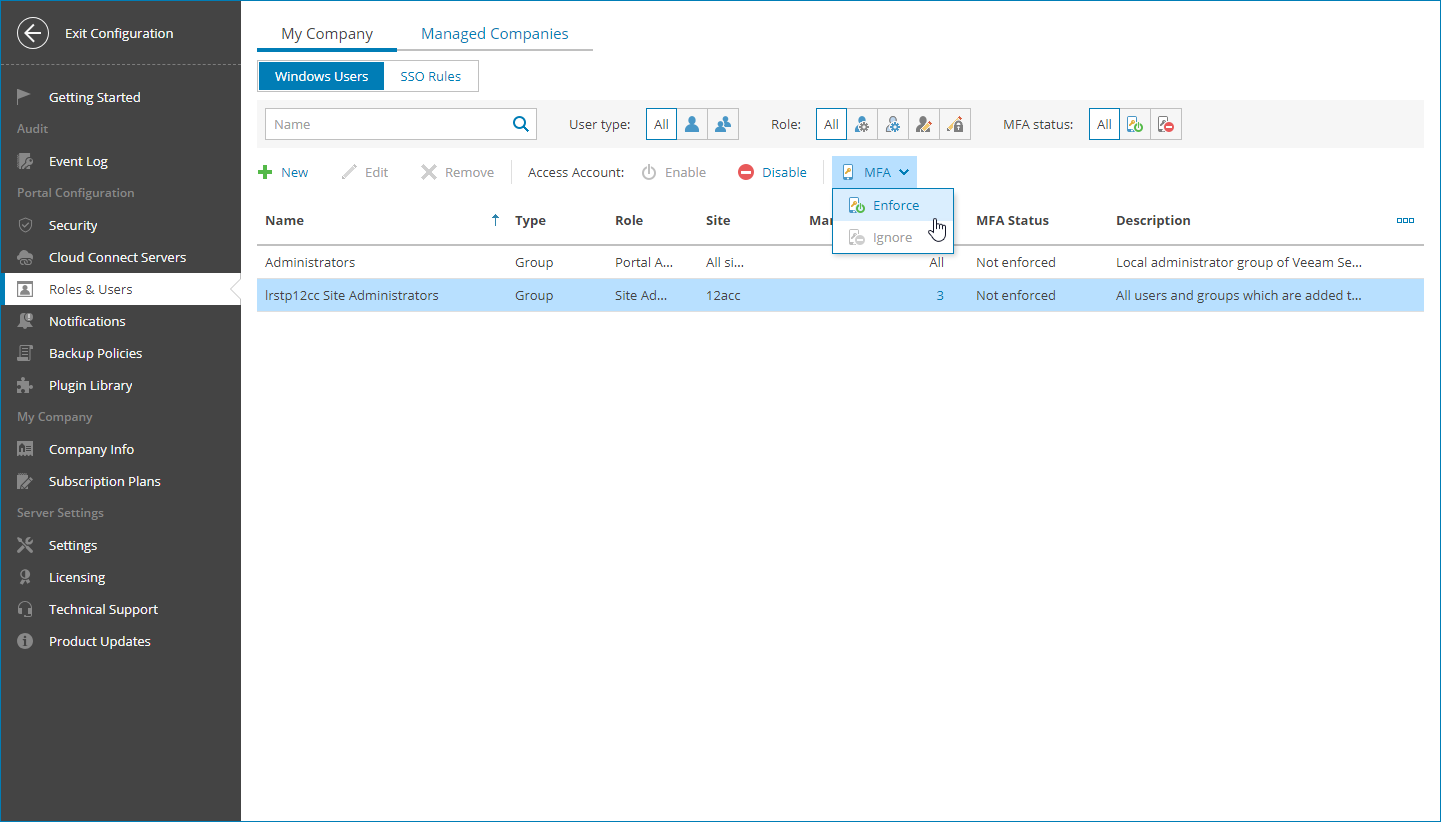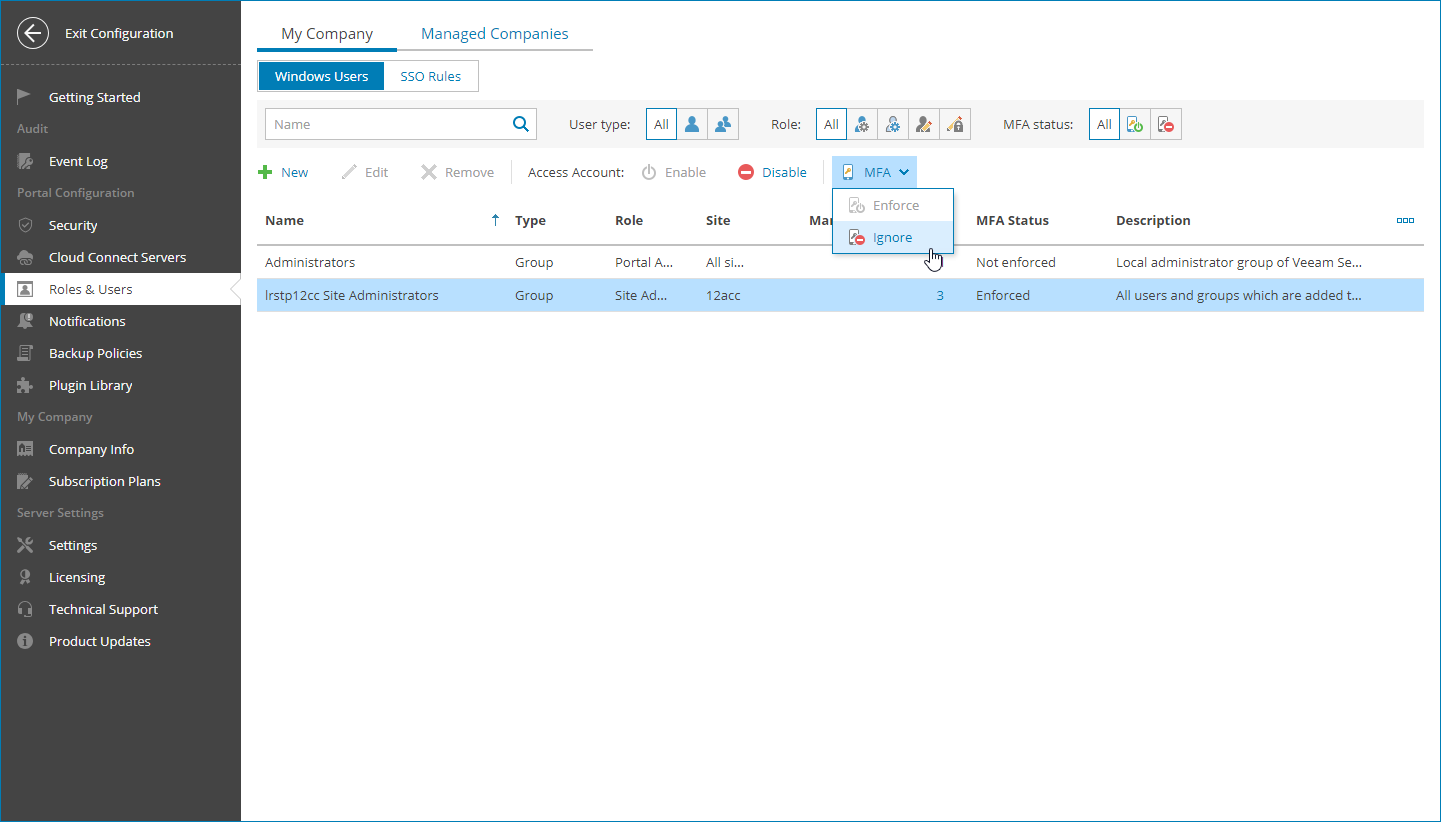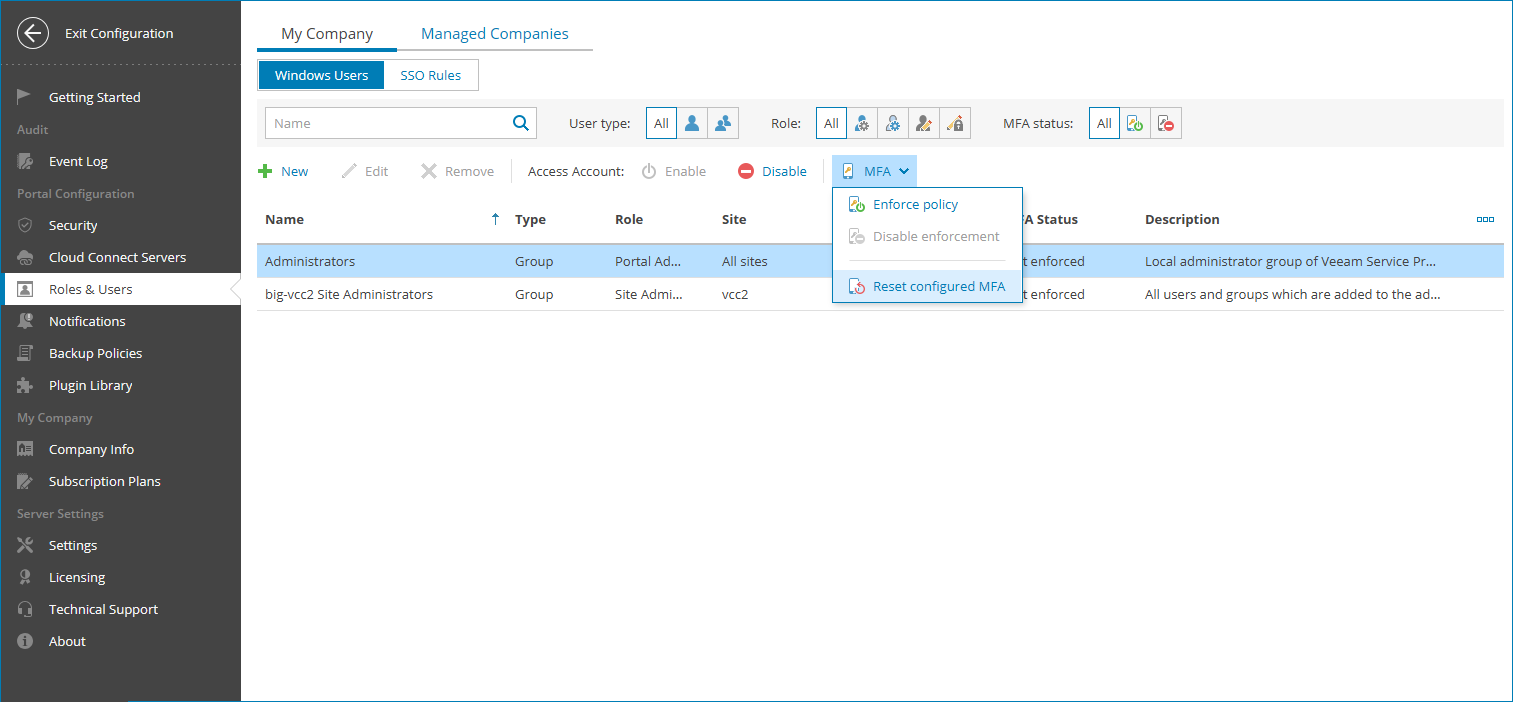Enabling, Disabling and Resetting MFA for Administrator Portal Users
You can configure MFA for Administrator Portal users and groups.
Required Privileges
To perform this task, a user must have the following role assigned: Portal Administrator.
Enabling MFA
To enable MFA for portal users and groups:
- Log in to Veeam Service Provider Console.
For details, see Accessing Veeam Service Provider Console.
- At the top right corner of the Veeam Service Provider Console window, click Configuration.
- In the configuration menu on the left, click Roles & Users.
- Open the My Company tab and navigate to Windows Users.
- Select the necessary user or user group in the list.
- At the top of the user list, click MFA and select Enforce policy.
Alternatively, you can right-click the necessary user or user group, choose MFA and select Enforce policy.
On the next authorization session, each user must configure MFA on the Multi-Factor Authentication step of the Edit User wizard as described in the Filling User Profile section.
Disabling MFA
To allow portal users and groups disable MFA:
- Log in to Veeam Service Provider Console.
For details, see Accessing Veeam Service Provider Console.
- At the top right corner of the Veeam Service Provider Console window, click Configuration.
- In the configuration menu on the left, click Roles & Users.
- Open the My Company tab and navigate to Windows Users.
- Select one or more users or groups in the list.
- At the top of the user list, click MFA and select Disable enforcement.
Alternatively, you can right-click the necessary user or user group, choose MFA and select Disable enforcement.
On the next authorization session, each user can disable MFA on the Multi-Factor Authentication step of the Edit User wizard as described in the Filling User Profile section.
Note: |
If a user exists only as a part of a group, to enable or disable MFA for that user separately, use Veeam Service Provider Console REST API as described in section Enabling and Disabling MFA using REST API. |
Resetting MFA
To reset MFA for portal users:
- Log in to Veeam Service Provider Console.
For details, see Accessing Veeam Service Provider Console.
- At the top right corner of the Veeam Service Provider Console window, click Configuration.
- In the configuration menu on the left, click Roles & Users and navigate to My Company.
- Open the Windows Users tab.
- Select one or more users or groups in the list.
- At the top of the user list, click MFA and select Reset configured MFA.
Alternatively, you can right-click the necessary user or user group, choose MFA and select Reset configured MFA.