 This is an archive version of the document. To get the most up-to-date information, see the current version.
This is an archive version of the document. To get the most up-to-date information, see the current version.Data Processing Modes
Veeam Backup & Replication offers the following modes of VM data processing:
- Parallel — you can instruct Veeam Backup & Replication to process VM disks and VMs in the job parallelly.
- Sequential — you can instruct Veeam Backup & Replication to process VM disks and VMs in the job sequentially, one by one.
The data processing mode is controlled by the Enable parallel processing setting. The setting is global: it takes effect for all jobs and tasks configured or started on the backup server.
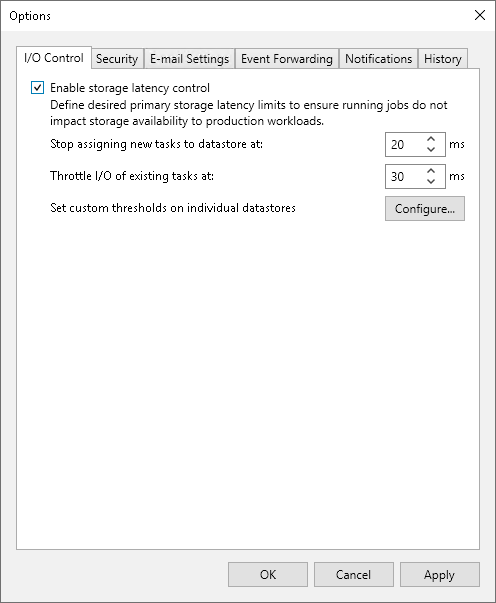
By default, Veeam Backup & Replication works in the parallel data processing mode. If a job includes several VMs or VMs in the job have several disks, VMs and VM disks are processed concurrently.
Parallel data processing optimizes the backup infrastructure performance and increases efficiency of backup infrastructure resources usage. It also reduces the time of VM snapshots being open and mitigates the risk of long snapshot commit.
Veeam Backup & Replication uses parallel processing for the following jobs:
- Backup jobs
- Backup copy jobs
- Replication jobs
- Entire VM restore
- VM disks restore
If you choose to process VM data in parallel, you must also check task limitation settings for backup infrastructure components, and make sure that these components have sufficient compute resources to support parallel processing. For more information, see Limitation of Concurrent Tasks.
If you do not want to use parallel data processing for some reason, you can disable the Enable parallel processing option on the backup server. In this case, Veeam Backup & Replication will process VMs and VM disks in the job one by one, sequentially.
Mind that the Enable parallel processing setting controls VM data processing within a single job. Even if you disable parallel data processing, backup proxies and backup repositories can still process tasks from different jobs in parallel. For example:
- You set up a backup proxy to process 2 tasks simultaneously.
- You configure 2 backup jobs, each processing 1 VM with 1 disk.
When you start backup jobs, Veeam Backup & Replication will create 2 tasks and assign these tasks to the backup proxy. The backup proxy will perform these tasks in parallel.