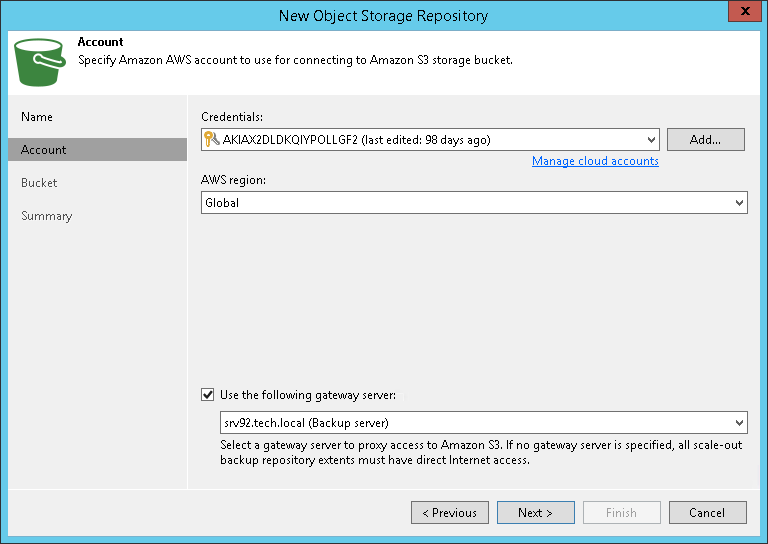This is an archive version of the document. To get the most up-to-date information, see the current version.
This is an archive version of the document. To get the most up-to-date information, see the current version.Step 3. Specify Repository Account
At the Account step of the wizard, specify the following:
- In the Credentials drop-down list, select valid user credentials to access your Amazon S3 object storage.
If you already have a credentials record that was configured upfront, select such a record in the drop-down list. Otherwise, click Add and provide your access and secret keys, as described in Cloud Credentials Manager.
- In the Data center region drop-down list, select a region type.
If your organization uses NAT or different types of firewalls and your access to the internet is limited, you can employ a dedicated gateway server to govern inbound/outbound traffic management. You can use either a Windows or Linux machine for these purposes. For more information on how to add such a server to your environment, see Adding Microsoft Windows Servers and Adding Linux Servers respectively.
To use a gateway server, select the Use gateway server check box and choose an appropriate server from the list.