 This is an archive version of the document. To get the most up-to-date information, see the current version.
This is an archive version of the document. To get the most up-to-date information, see the current version.Active Weekly Full Backups
Veeam Backup & Replication copies data from the source backup repository and saves it to the full backup file on the target backup repository. The created full backup file is marked as a weekly full backup.
Weekly Full Backup Creation
To let Veeam Backup & Replication create active weekly full backups, you must configure the full backup schedule settings for the backup copy job. For more information, see Step 7. Define Backup Copy Target.
When you select the day in the full backup schedule settings, Veeam Backup & Replication understands 12:00 AM on this day as a reference point for creating full backups. For example, you selected Thursday. The reference point for Thursday is "Thursday, 12:00 AM".
For backup copy jobs with backup copy intervals of 1 day, Veeam Backup & Replication creates weekly full backups by the following rules:
- If the backup copy interval start time is different from 12:00 AM, the full backup is created 1 day prior to the selected day.
- If the backup copy interval start time is 12:00 AM, the full backup is created on the selected day.
Scenario A
You have configured the backup copy job schedule settings in the following way:
- The backup copy job starts on Sunday; the backup copy interval is equal to 1 day and starts at 8:00 AM.
- You selected Thursday as the day when weekly full backups must be created.
Veeam Backup & Replication will perform the backup copy job in the following way:
- The backup copy job will create a full backup on its first run.
- Veeam Backup & Replication will check if "Thursday, 12:00 AM" reference point lies within the backup copy interval:
- Backup copy intervals that start on Monday and Tuesday do not include the reference point.
Veeam Backup & Replication adds incremental backups to the backup chain on these days.
- Veeam Backup & Replication extends the interval from "Wednesday 08:00 AM - Thursday 08:00 AM" to "Wednesday 00:00 AM - Thursday 08:00 AM".
Veeam Backup & Replication detects that "Thursday, 00:00 AM" reference point lies within the backup copy interval "Wednesday 00:00 AM - Thursday 08:00 AM" and creates a weekly full backup on Wednesday.
- On Thursday Veeam Backup & Replication adds an incremental backup.
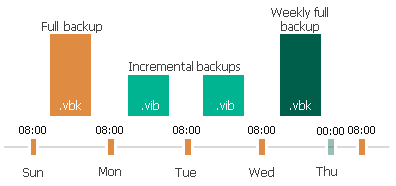
Scenario B
You have configured the backup copy job schedule settings in the following way:
- The backup copy job starts on Sunday; the backup copy interval is equal to 1 day and starts at 12:00 AM.
- You selected Thursday as the day when weekly full backups must be created.
Veeam Backup & Replication will perform the backup copy job in the following way:
- The backup copy job will create a full backup on its first run.
- Veeam Backup & Replication will check if "Thursday, 12:00 AM" reference point lies within the backup copy interval:
- Backup copy intervals that start on Monday, Tuesday and Wednesday do not include the reference point.
Veeam Backup & Replication adds incremental backups to the backup chain on these days.
- Veeam Backup & Replication detects that "Thursday, 12:00 AM" reference point is the same as the "Thursday 00:00 AM - Friday 00:00 AM" interval start time and creates a weekly full backup on Thursday.
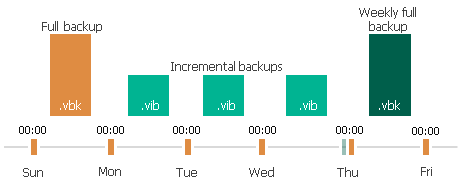
Veeam Backup & Replication applies the described weekly full backup creation rules to jobs with minutely and hourly backup copy intervals.
Weekly Full Backup Retention
Veeam Backup & Replication repeats the weekly backup cycle until the number of weekly backups allowed by the retention policy is exceeded. After that, Veeam Backup & Replication removes the earliest active weekly full backup from the target backup repository to make room for the most recent active weekly full backup.
Veeam Backup & Replication treats active weekly full backups as regular full backups, and applies regular retention policy rules to maintain the necessary number of restore points in the backup chain. For more information, see Retention Policy for Active Full Archive Backups.
Related Topics