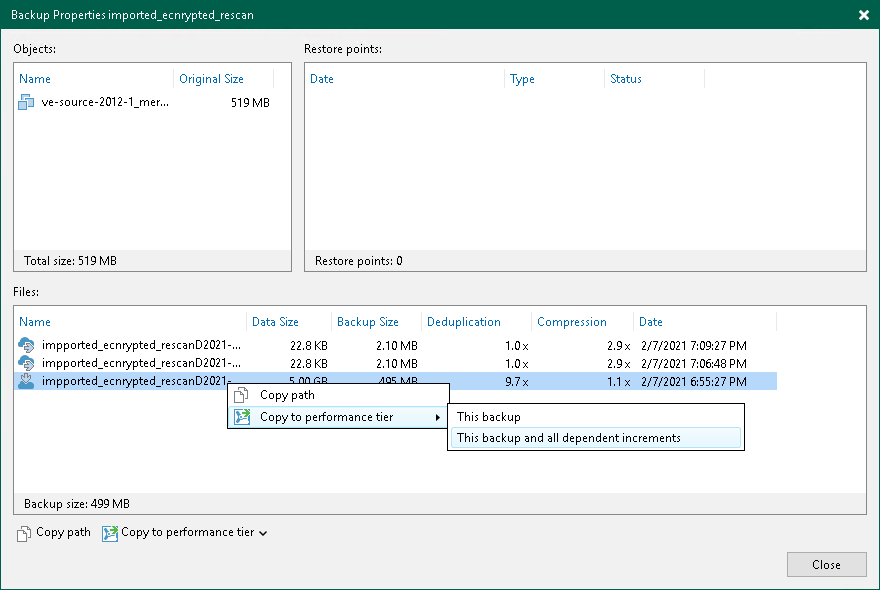This is an archive version of the document. To get the most up-to-date information, see the current version.
This is an archive version of the document. To get the most up-to-date information, see the current version.Copying to Performance Tier
The Copy to performance tier option allows you to download offloaded data from object storage repositories back to the source extents. For more information on how Veeam downloads data, see SOBR Download Job.
Copying offloaded data may be useful in certain situations. For example, you may want to transfer this data to any other storage device or perform certain operations with the VMs in a backup file and then offload it back to the cloud once you have done working with it.
To copy offloaded backup data back to the source extents, do the following:
- Open the Home view.
- In the inventory pane, select Backups.
- In the working area, right-click a backup job and select Properties.
- In the Properties window, right-click an offloaded backup file, select Copy to performance tier and click:
- For .vib/.vbk backup files:
- This backup and all dependent increments — to copy the selected backup along with its associated increments.
- For .vbk backup files:
- This backup — to copy a full backup only.
- This backup and all dependent increments — to copy the selected backup along with its associated increments.
|
To remove copied blocks from the extents, use the Move to capacity tier option, as described in Moving to Capacity Tier. |
Related Topics