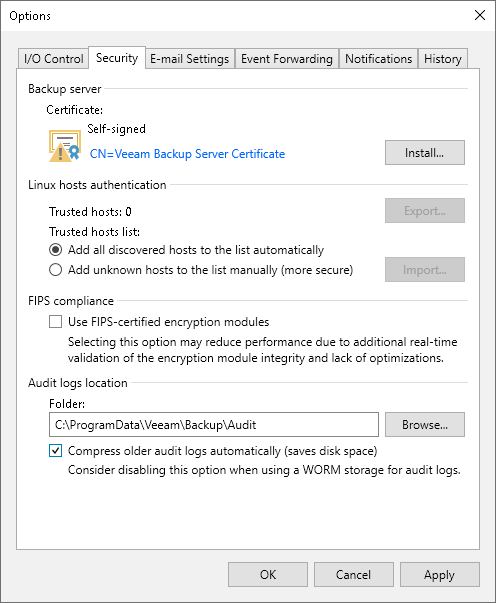This is an archive version of the document. To get the most up-to-date information, see the current version.
This is an archive version of the document. To get the most up-to-date information, see the current version.Audit Logs Location
Veeam Backup & Replication provides logging of performed activities, such as data protection and disaster recovery tasks: for example, the list of files restored during File-Level Restore sessions. The results of the audit of such activities are stored in form of .csv files that are called audit logs. For more information about log files, see Logging.
At Audit Logs Location field you can select folder where the audit logs will be stored. By default, log files are stored in the following folder: %ProgramData%\Veeam\Backup\Audit. You can also select a CIFS folder.
If you use a CIFS folder, the service account that is used for Veeam Backup Service on the machine with Veeam Backup & Replication must have access to that CIFS folder. By default, this is Local System account, so you will need to grant write access to VBR Server Active Directory computer account.