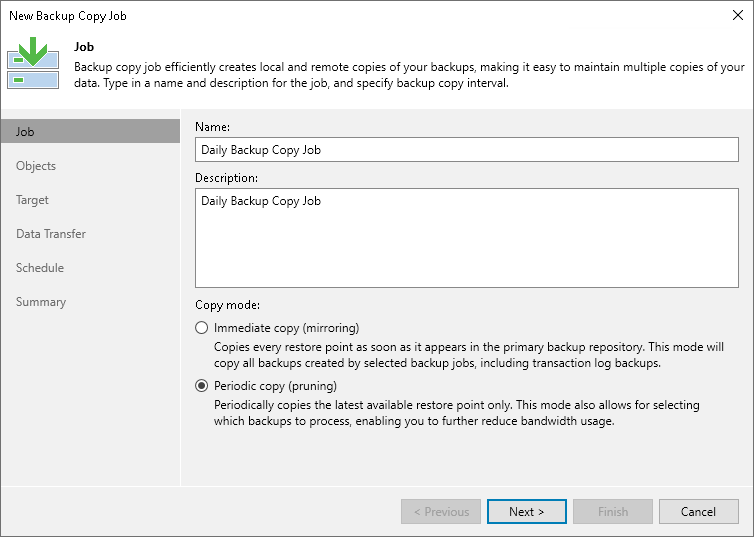This is an archive version of the document. To get the most up-to-date information, see the current version.
This is an archive version of the document. To get the most up-to-date information, see the current version.Step 2. Specify Job Name and Copy Mode
At the Job step of the wizard, specify basic settings for a backup copy job:
- In the Name field, enter a name for the job.
- In the Description field, enter a description for the job. The default description contains information on a user who created the job, date and time when the job was created.
- Select a backup copy mode. Note that after you finish configuring the backup copy job, you will not be able to change the selected mode. For more information on copy modes and backup types supported in each mode, see Backup Copy Modes.
- Select Immediate copy to copy new restore points and, if required, log backups as soon as they appear.
- Select Periodic copy to copy the most recent restore points once within a backup copy interval.
- In the Copy every field, specify the backup copy interval. For more information on how to choose backup copy interval duration, see Backup Copy Intervals.
- If you have selected a daily backup copy interval, specify the start time for the interval. By default, the daily backup copy interval starts at 12:00 AM.