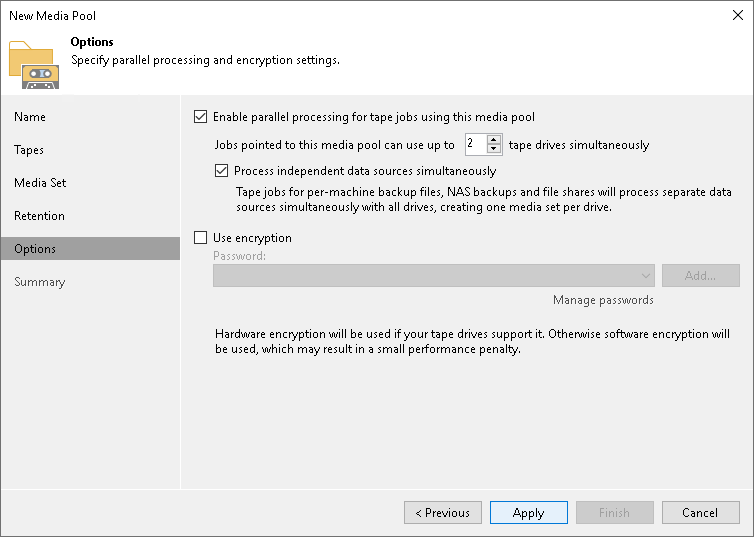This is an archive version of the document. To get the most up-to-date information, see the current version.
This is an archive version of the document. To get the most up-to-date information, see the current version.Step 6. Add Optional Media Pool Settings
At the Options step of the wizard, you can enable parallel processing and encryption.
- Select the Enable parallel processing for tape jobs using this media pool check box if you want to process multiple tape jobs simultaneously. Set the maximum number of drives that the media pool can use in parallel.
If you want to use multiple drives simultaneously to process multiple source backup chains within the tape jobs, select the Enable parallel processing of backup chains within a single job check box. For more information, see Tape Parallel Processing.
- To encrypt the content of files or backups archived to tapes in the media pool, select the Use encryption check box. Then, select a password you want to use to encrypt data written to tape from the Password field. You can also click Add or use the Manage passwords link to add a password. For more information, see Tape Encryption.