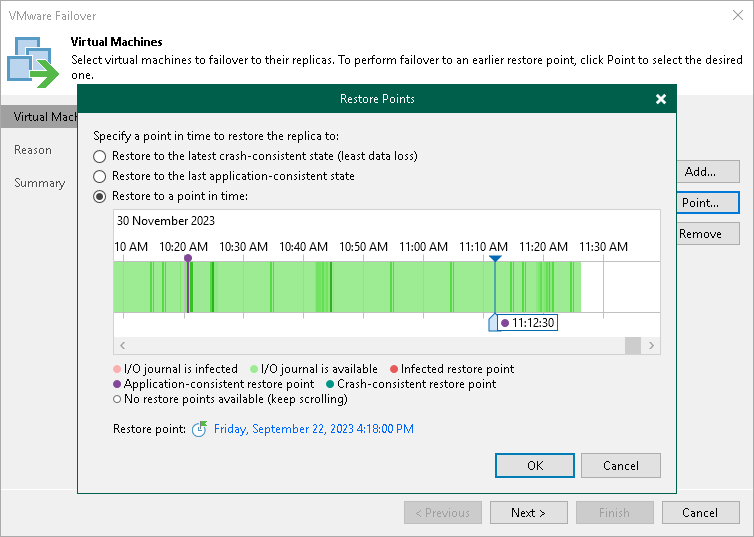This is an archive version of the document. To get the most up-to-date information, see the current version.
This is an archive version of the document. To get the most up-to-date information, see the current version.Step 3. Select Restore Points
At the Virtual Machines step of the wizard select to which state of VM replicas you want to fail over:
- In the Virtual machines to failover list, select the necessary VM and click Point.
- In the Restore Points window, select whether you want to fail over to the latest available crash-consistent restore point, to the latest long-term application-consistent restore point or to a specific point in time.
If you fail over to a specific point in time, use the right and left arrows on the keyboard to select the required restore point. To quickly find a long-term restore point, click a link that shows a date. In the opened window, you will see a calendar where you can select the necessary day. In the Timestamp section, you will see long-term restore points created during the selected day.