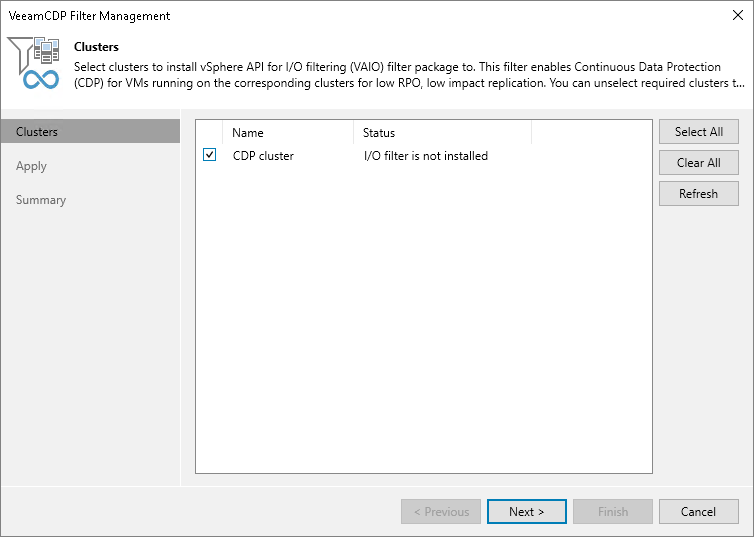This is an archive version of the document. To get the most up-to-date information, see the current version.
This is an archive version of the document. To get the most up-to-date information, see the current version.Step 2. Select Clusters
At the Clusters step of the wizard, select check boxes near clusters on which you want to install I/O filter.
If you select check boxes near clusters where the filters are already installed, Veeam Backup & Replication will update the filters. If you clear check boxes, Veeam Backup & Replication will delete the I/O filter from these clusters.
Note |
If another user has already installed the I/O filter on a cluster, you will be prompted whether to take ownership. For more information, see Taking I/O Filter Ownership. |