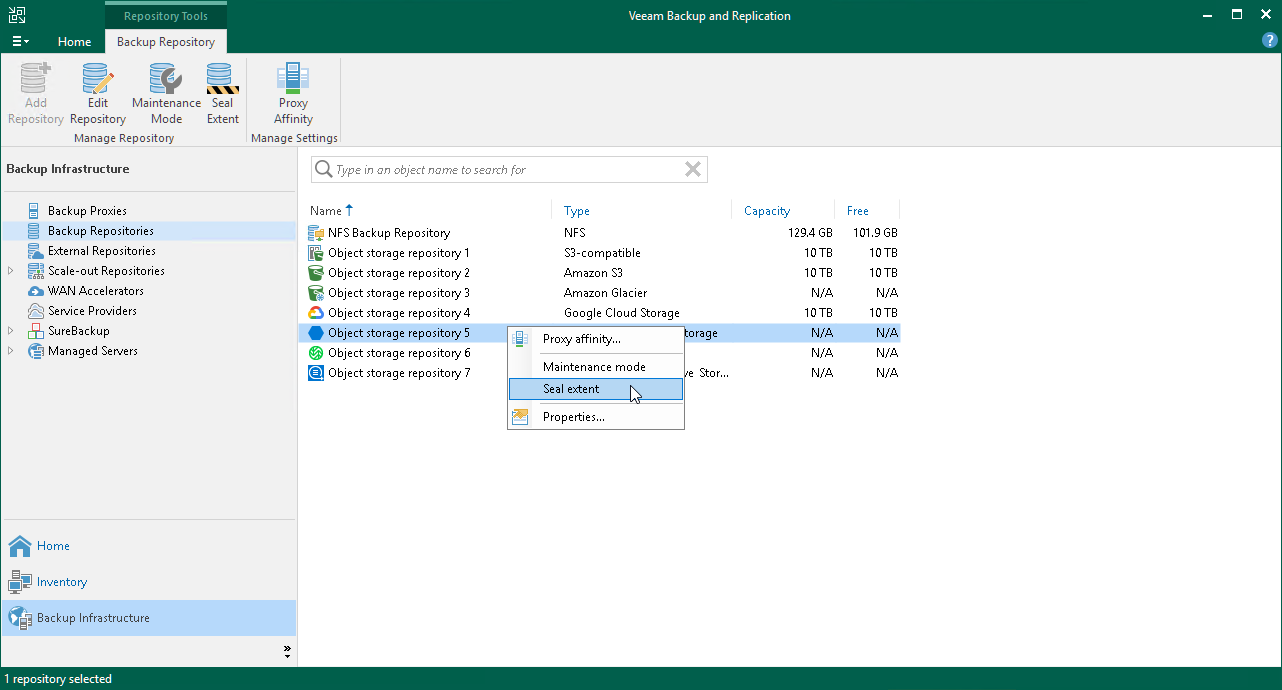This is an archive version of the document. To get the most up-to-date information, see the current version.
This is an archive version of the document. To get the most up-to-date information, see the current version.Switching to Seal Mode
Veeam Backup & Replication allows you to put an object storage repository into Seal mode.
Sealing up object storage gives you the ability to gradually remove data located in such storage by applying a retention policy. You can use this feature to gracefully stop using some of your object storage as backup repositories and exclude them from the scale-out backup repository configuration altogether.
When sealing up an object storage, Veeam Backup & Replication restricts any further data transfer to the storage and allows only operations listed in Seal Mode Limitations.
All restore points that exceed the specified retention period will be continuously removed from the sealed object storage, as described in Retention Policy.
Consider the following:
- An object storage repository can be put into seal mode only if it is a member of the scale-out backup repository.
If an object storage repository was not added as part of any of your scale-out backup repositories, the Seal Extent option will not be available.
- An object storage repository can be put into both maintenance and seal modes at the same time.
When both modes are applied, limitations of maintenance mode override limitations of seal mode.
To put an object storage repository into seal mode, do the following:
- Open the Backup Infrastructure view.
- In the inventory pane, select the Backup Repositories node.
- In the working area, select an object storage repository and click Seal Extent on the ribbon or right-click an object storage repository and select Seal extent.
To remove the object storage repository from seal mode, select the extent and click Sealed on the ribbon or right-click the extent and select Sealed.
The following table lists limitations that are imposed right after the object storage repository is put into seal mode.
Activity | Restriction Level |
|---|---|
Moving backups to object storage | Restricted |
Copying backups to object storage | Restricted |
Moving backups to capacity tier (manual operation) | Restricted |
Downloading data from object storage | Allowed |
Copying backups to performance tier (manual operation) | Allowed |
Restoring data from backup files residing on object storage | Allowed |
Exporting as .VBK file from backup files residing on object storage | Allowed |
Removing backups from configuration | Allowed |
Retention policies | Allowed |
Removing backups or VMs created with the per-machine method | Allowed |
Removing a VM from a single storage | Allowed |
Scale-out backup repository rescan | Allowed |
Evacuating backups | Allowed |
Related Topics
- Moving Backups to Capacity Tier
- Copying Backups to Capacity Tier
- How Downloading from Capacity Tier Works
- Manually Moving Backups to Capacity Tier
- Restore from Capacity Tier
- Exporting Backups
- Removing Backups from Configuration
- Retention Policy
- Removing Backups from Capacity or Archive Tier
- Deleting Backups from Disk
- Rescanning Scale-Out Repositories
- Evacuating Backups from Performance Extents