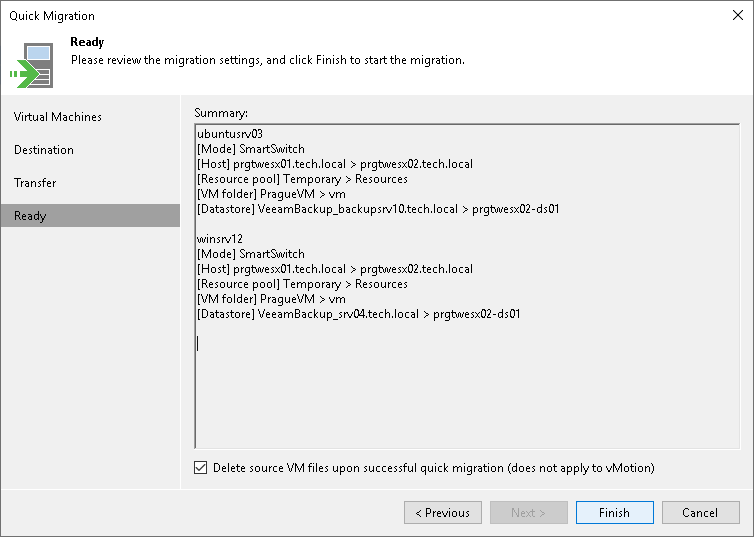This is an archive version of the document. To get the most up-to-date information, see the current version.
This is an archive version of the document. To get the most up-to-date information, see the current version.Step 5. Finish Working with Wizard
At the Ready step of the wizard, your actions differ depending on the method you have chosen to use for migration.
If VMware vMotion is used for migration, review details and click Finish. In this case, all existing jobs to which the source VM is added will switch to the VM on the target host (target VM). The backup chains will be continued, thus, the next job sessions for the VM will be incremental.
If Veeam Quick Migration is used, you must also choose whether you want to delete files of the VM for which the migration was launched after Veeam Backup & Replication receives a heartbeat signal from the VM on the target host (target VM):
- If you want to delete the VM for which the migration was launched (source VM; for Instant Recovery, this is the VM created during Instant Recovery but before finalization), leave the Delete source VM files upon successful migration check box selected. All jobs to which the VM is added will switch to the target VM. The backup chains will be continued, thus, the next job sessions for the VM will be incremental.
If the heartbeat signal is not received from the target VM, the source VM will not be deleted and the target VM will not be added to any jobs. To protect the target VM, you must add it to a backup job manually.
- If you want to leave the VM for which the migration was launched (source VM; for Instant Recovery, this is the VM created during Instant Recovery but before finalization), clear the selection of the Delete source VM files upon successful migration check box. In this case, the source VM will not be deleted. All jobs to which the source VM is added will still process this VM and continue existing backup chains. To protect the target VM, you must add it to a backup job manually.
During Veeam Quick Migration, Veeam Backup & Replication names the VMs as follows:
- Source VM: source_vm_name at the start of migration; source_vm_name_migrated at the end of migration.
- Target VM: source_vm_name_GUID at the start of migration; source_vm_name at the end of migration.
Note |
The Delete source VM files upon successful migration option applies if the following conditions are met:
|