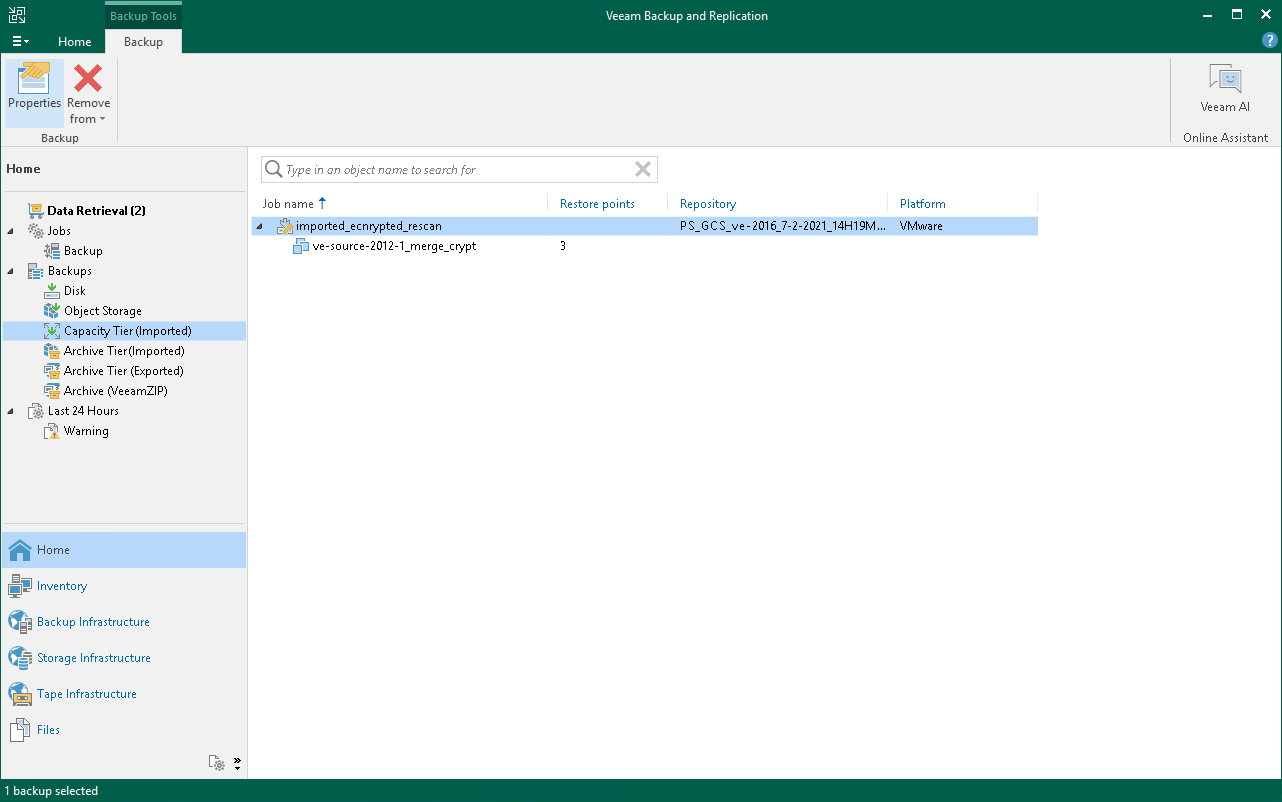This is an archive version of the document. To get the most up-to-date information, see the current version.
This is an archive version of the document. To get the most up-to-date information, see the current version.Viewing Imported Backups
To view imported backups, do the following:
- Open the Home view.
- In the navigation pane, select the Backups > Object Storage (Imported) node.
- In the preview pane, review imported backups.