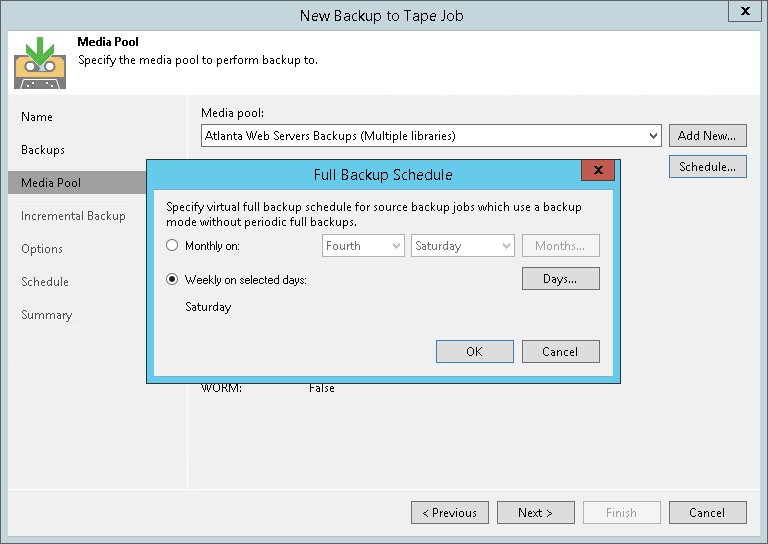Step 4. Choose Media Pool for Full Backups
At the Media Pool step of the wizard, choose media pool for full backups.
- From the Media pool for full backups list, choose a media pool that will be used for archiving full backup files.
You can select a media pool or a GFS media pool. Depending on the selected type, the job schedule will change to regular schedule or GFS schedule accordingly.
Note |
For tenants backups, you can select only GFS media pools. |
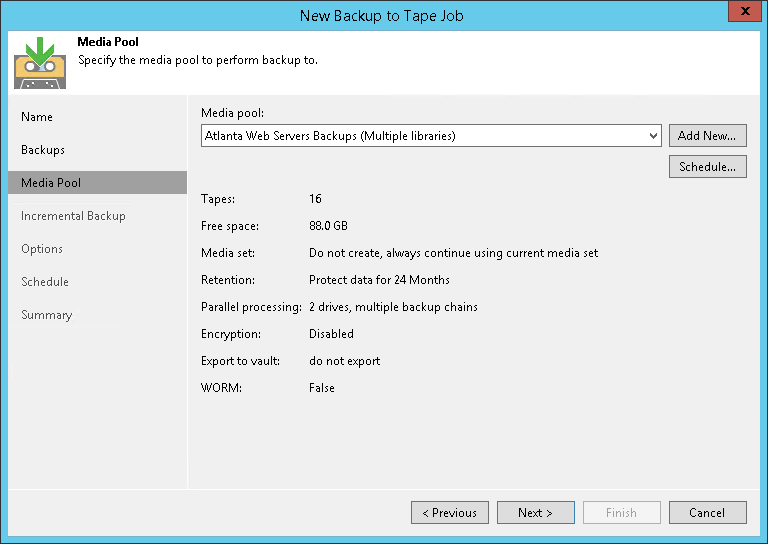
Tip |
If you have not previously created a media pool with the required settings, you can click the Add New button and create a new media pool or a GFS media pool without closing the job wizard. For more details, see Creating Media Pools or Creating GFS Media Pools. |
- You can configure schedule for virtual full backup. This option is available only if you selected a regular media pool.
If the source job produces a forever incremental backup chain or is a backup copy job without GFS option enabled, Veeam Backup & Replication will periodically create a virtual full backup. You can configure the full backup schedule at this step of the wizard. The virtual full cannot be switched off; however, it is disabled automatically if the source job periodically creates active full or synthetic full backups.
The virtual full does not depend on the job settings for incremental backups. If you enable the virtual full for the job, it will be created in any case, no matter whether you enable or do not enable incremental backups. For more information, see Virtual Full Backup.
Note |
If the source job is a backup copy job with the GFS option enabled, Veeam Backup & Replication will not create a virtual full backup on tapes periodically, as this source job is considered forward incremental. For more information on methods of creating archive full backups, see Methods for Archive Backups Creation. |
To configure the virtual full schedule, click Schedule and select the necessary scheduling options.