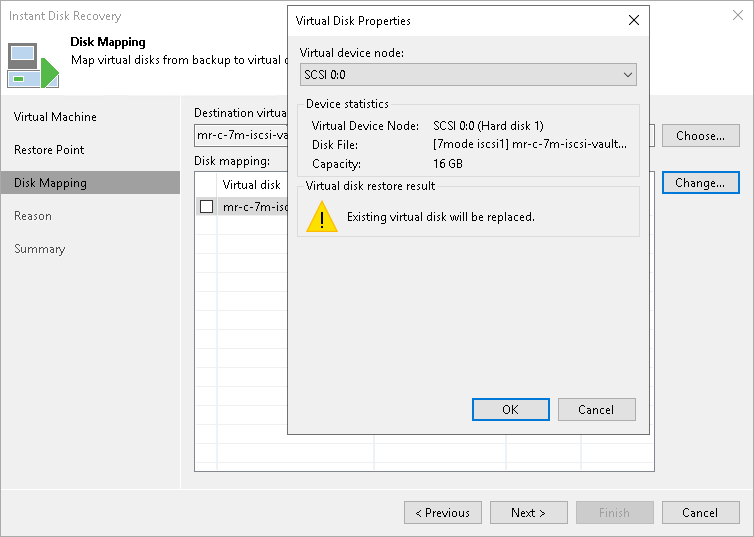Step 4. Specify Mapping
At the Disk Mapping step of the wizard, select the target virtual machine. To do it, click Choose and select from the list of available virtual machines.
To quickly find a VM, you can use the search field at the bottom of the window. Enter the VM name or a part of it and click the Start search button on the right or press [Enter].
If you wish to select a virtual device node where to map the disk, select a disk in the list and click Change. Select the virtual device node from the drop-down list.