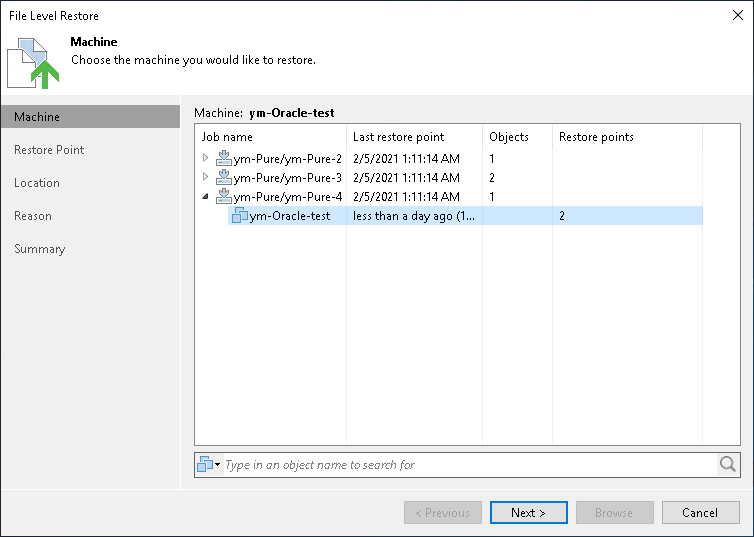Step 2. Select VM
At the Machine step of the wizard, select a VM whose guest OS files you want to restore.
- In the VM to recover list, expand the necessary volume snapshot.
- Select the VM.
To quickly find a VM, you can use the search field at the bottom of the window. Enter the VM name or a part of it and click the Start search button on the right or press [ENTER].