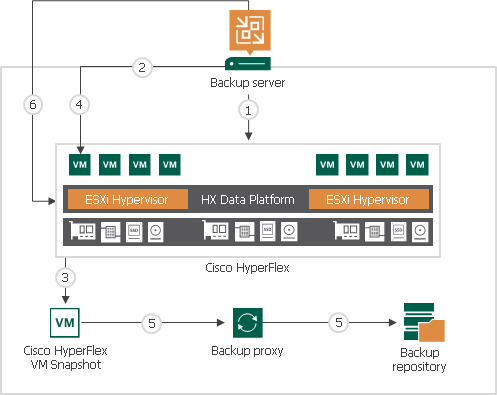How Backup from Cisco HyperFlex Snapshots Works
When you perform backup or replication from Cisco HyperFlex snapshots, Veeam Backup & Replication performs the following actions:
- Veeam Backup & Replication analyses which VMs in the job are hosted on Cisco HyperFlex.
- If application-aware processing is enabled, Veeam Backup & Replication quiesces data and applications on VMs guest OSes.
- Veeam Backup & Replication triggers Cisco HyperFlex VM snapshots through VAAI individually for every processed VM.
- If application-aware processing is enabled, Veeam Backup & Replication resumes quiesced I/O activities on VMs guest OSes.
- Veeam Backup & Replication reads new virtual disk data blocks (for full job session) or changed virtual disk data blocks with CBT (for incremental job sessions) from Cisco HyperFlex NFS stores and transports them to the backup repository or target datastore.
- After VM data processing is finished, Veeam Backup & Replication triggers removal of the Cisco HyperFlex VM snapshots.
|
After the backup job completes, the HyperFlex Sentinel snapshot (base snapshot) remains for the VM and is visible in the VMware Snapshot Manager. This is done to improve the processing performance and reduce storage load. For more information, see the Cisco HyperFlex documentation. |