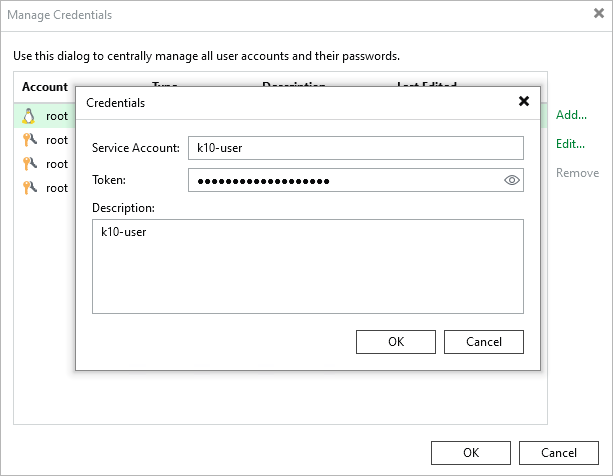Kasten Authentication Tokens
If you use Veeam Kasten for Kubernetes as a part of your backup infrastructure, you can add a credentials record in Veeam Backup & Replication. After you add a token, you will be able to manage your Veeam Kasten for Kubernetes policies and restore points from the Veeam Backup & Replication console.
To add a new Kasten authentication token record, do the following in the Veeam Backup & Replication console:
- From the main menu, select Credentials and Passwords > Datacenter Credentials.
- Click Add > Kasten authentication token.
- In the Service Account field, specify a name for the service account.
- In the Token field, specify the bearer token of a cluster service account that has the k10-admin ClusterRole. For more information, see Obtaining Tokens and Default Veeam Kasten ClusterRoles in the Veeam Kasten Integration Guide.
- In the Description field, enter a description for the created credentials record. You should provide a meaningful unique description for the credentials record so that you can distinguish it in the list. The description is shown in brackets, following the user name.
Note |
You cannot add a Kasten authentication token record in the Web UI. |