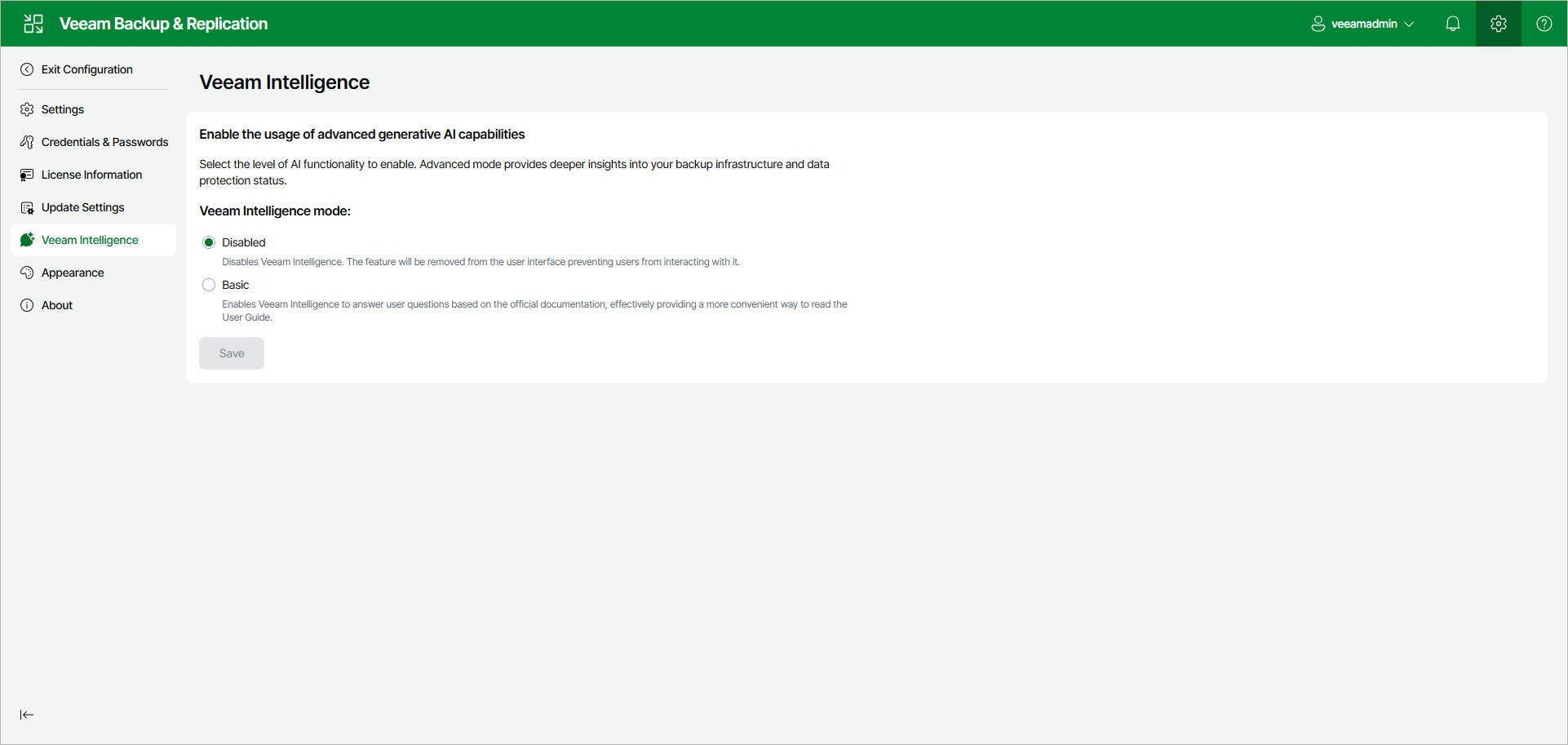Configuring Veeam Intelligence Settings Using Web UI
To configure Veeam Intelligence settings, do the following in the Veeam Backup & Replication web UI:
- Click Configuration in the top bar.
- In the Configuration menu, click Veeam Intelligence.
- Under Veeam Intelligence mode, choose one of the following options:
- To disable Veeam Intelligence and hide it in the user interface, select the Disabled option.
- To enable the Veeam Intelligence basic mode, select the Basic option.
- To enable the Veeam Intelligence advanced mode, select the Advanced option. For more information, see Advanced Mode.