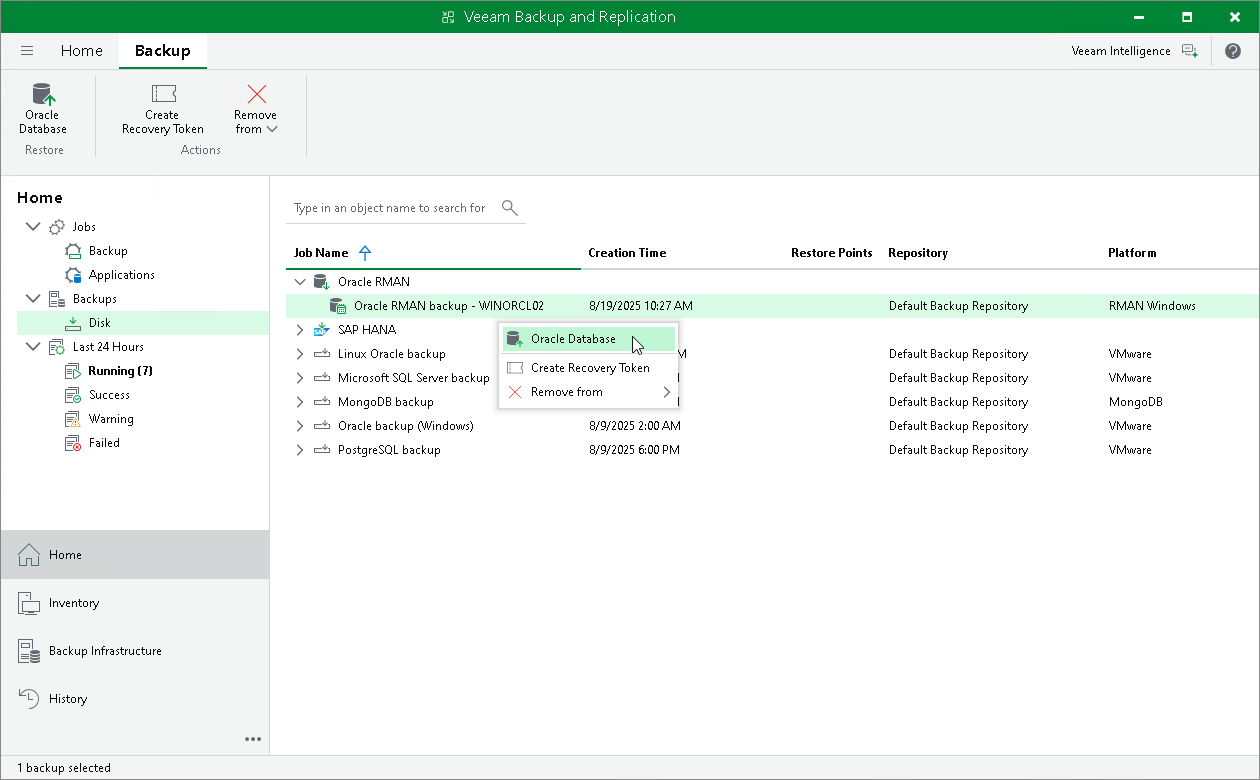Exploring RMAN Plug-in Backups
This section explains how to explore backups created with Veeam Plug-In for Oracle RMAN. For more information, see Veeam Plug-In for Oracle RMAN.
To load RMAN plug-in backups, do the following:
- In the Veeam Backup & Replication console, open the Home view.
- Go to the Backups > Disk node.
- Right-click an RMAN plug-in backup and select Oracle Database.
Related Topics