Step 10. Specify Guest Processing Settings
At the Guest Processing step of the wizard, you can configure the following settings:
- Enable application-aware processing — to create a transactionally consistent backup of VMs running VSS-aware applications. The transactionally consistent backup guarantees the proper recovery of applications on VMs without data loss.
- Enable guest file system indexing and malware detection — to create a catalog of files located on the guest OS.
The catalog allows you to browse, search and perform 1-click restores of individual files. Guest indexing data in the catalog is scanned for suspicious file system activity and malware files. For more information, see Preparing for File Browsing and Searching section in the Enterprise Manager User Guide. For details on guest OS file indexing settings, see VM Guest OS File Indexing. For details on malware detection, see How Guest Indexing Data Scan Works.
- Choose guest interaction proxy — to specify interaction proxy settings that Veeam Backup & Replication will use to install non-persistent runtime components or use (if necessary, install) persistent agent components in each VM.
- Manage guest OS credentials — to specify credentials that allow Veeam Backup & Replication to connect to the VM guest OS.
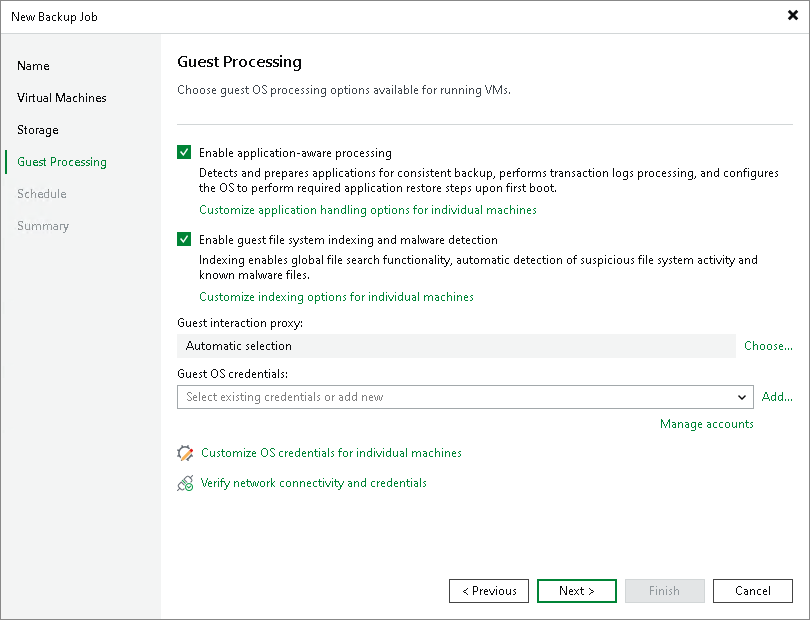
Related Topics