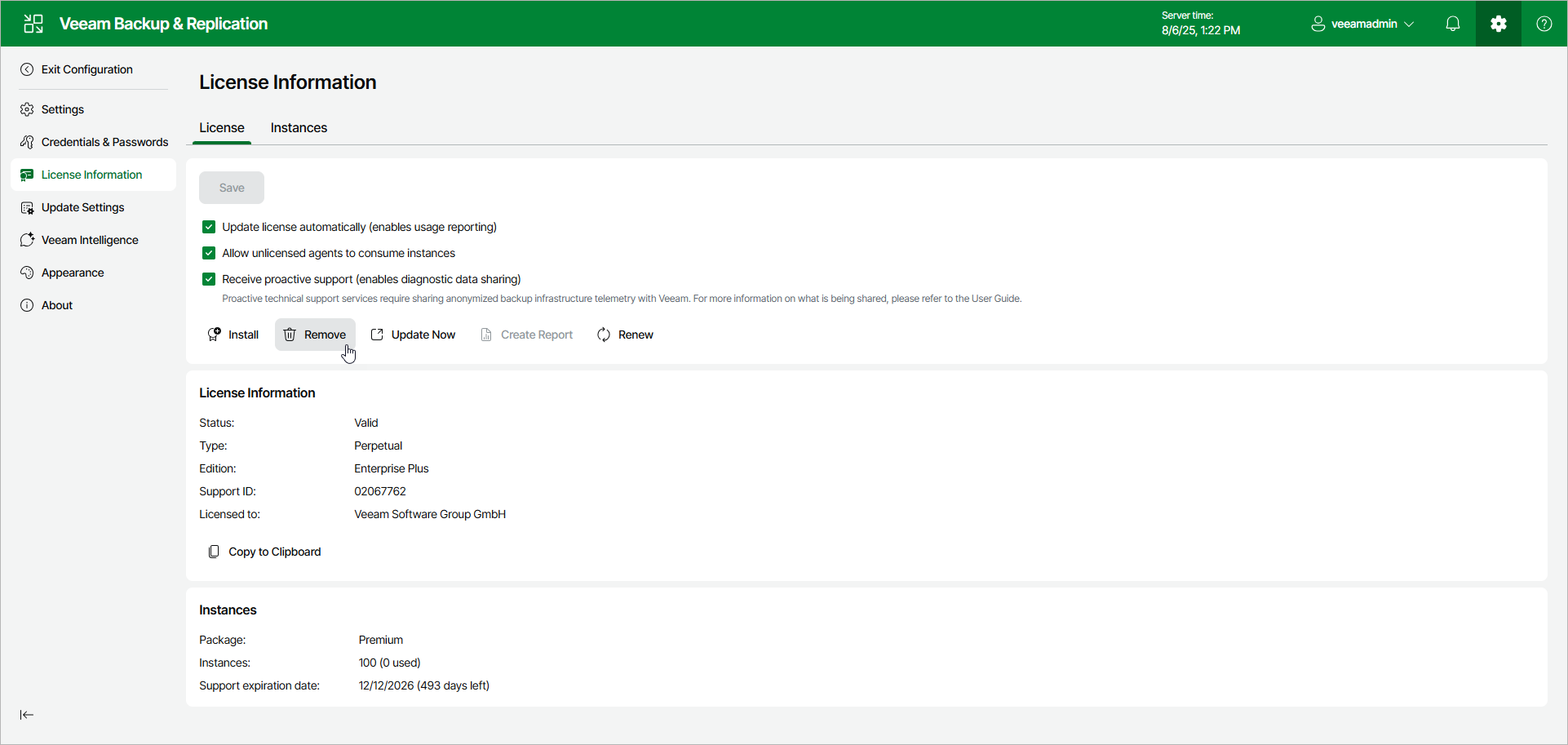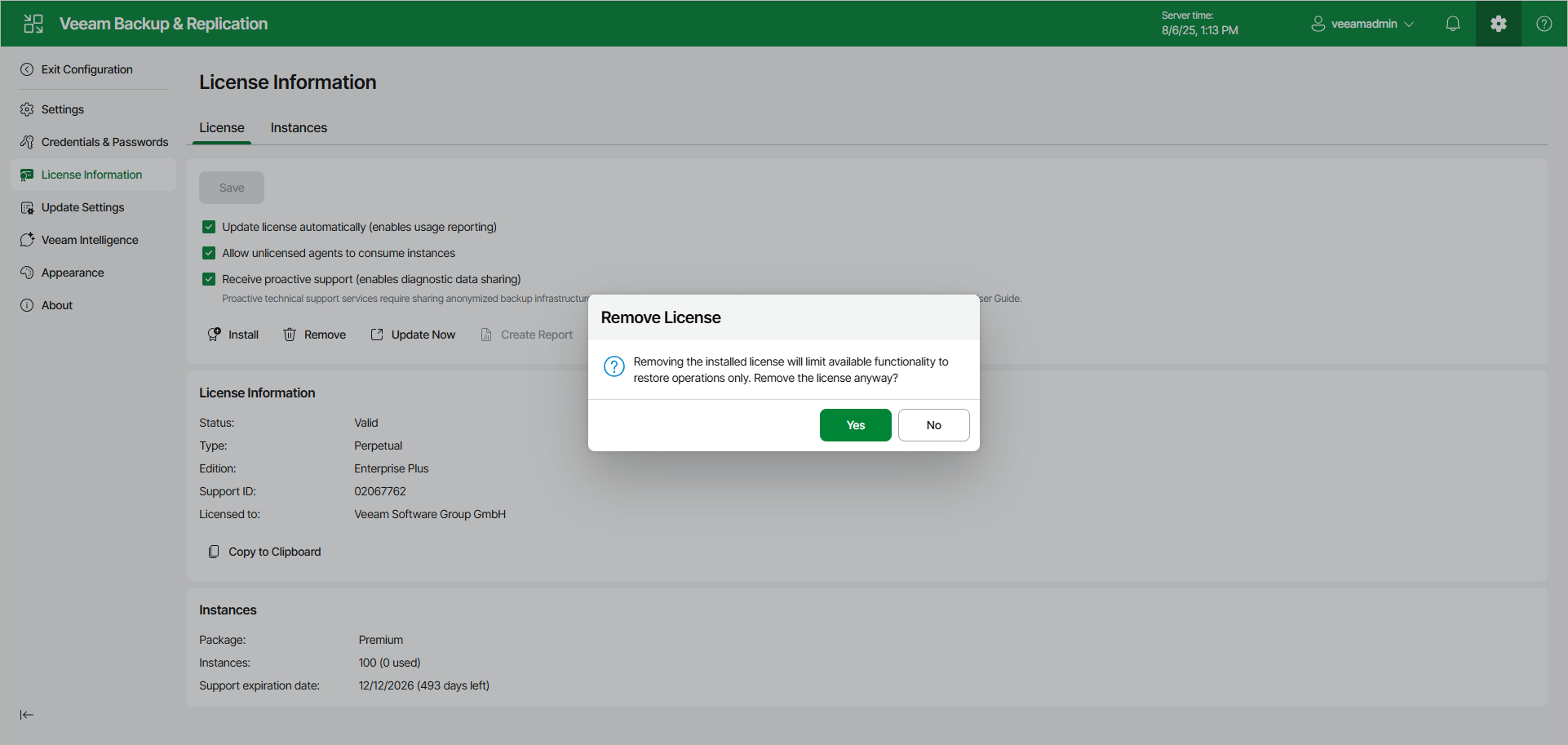Removing License Using Web UI
You can remove the installed license using the Veeam Backup & Replication web UI. When you remove a license, Veeam Backup & Replication will switch to the Veeam Backup & Replication Community Edition. For more information, see Veeam Backup & Replication Community Edition.
You can also remove a part of merged license. If you do so, Veeam Backup & Replication will operate under the other part of the merged license. For more information, see Merging Licenses.
To remove a Promo license, remove the license on top of which it was installed.
To remove a license, do the following:
- Click the gear icon in the top bar and select License Information.
- In the License Information window, click Remove.
- In the Remove License window, click Yes to confirm the license removal.