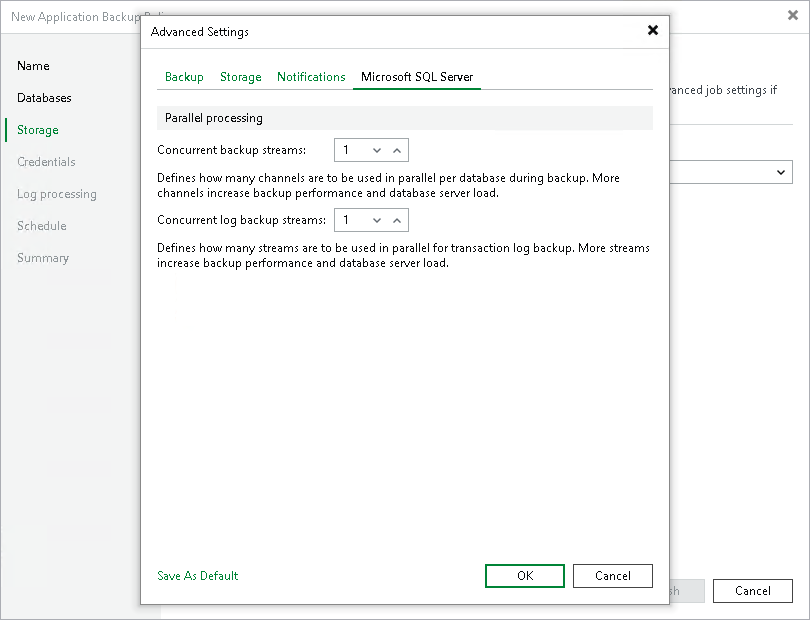Microsoft SQL Server
To specify Microsoft SQL Server settings for the backup policy:
- In the Advanced Settings window, click the Microsoft SQL Server tab.
- In the Concurrent backup streams field, specify the number of data channels that Veeam Plug-In will use to back up databases in parallel.
- In the Concurrent log backup streams field, specify the number of data streams that Veeam Plug-In will use to back up transaction logs in parallel.