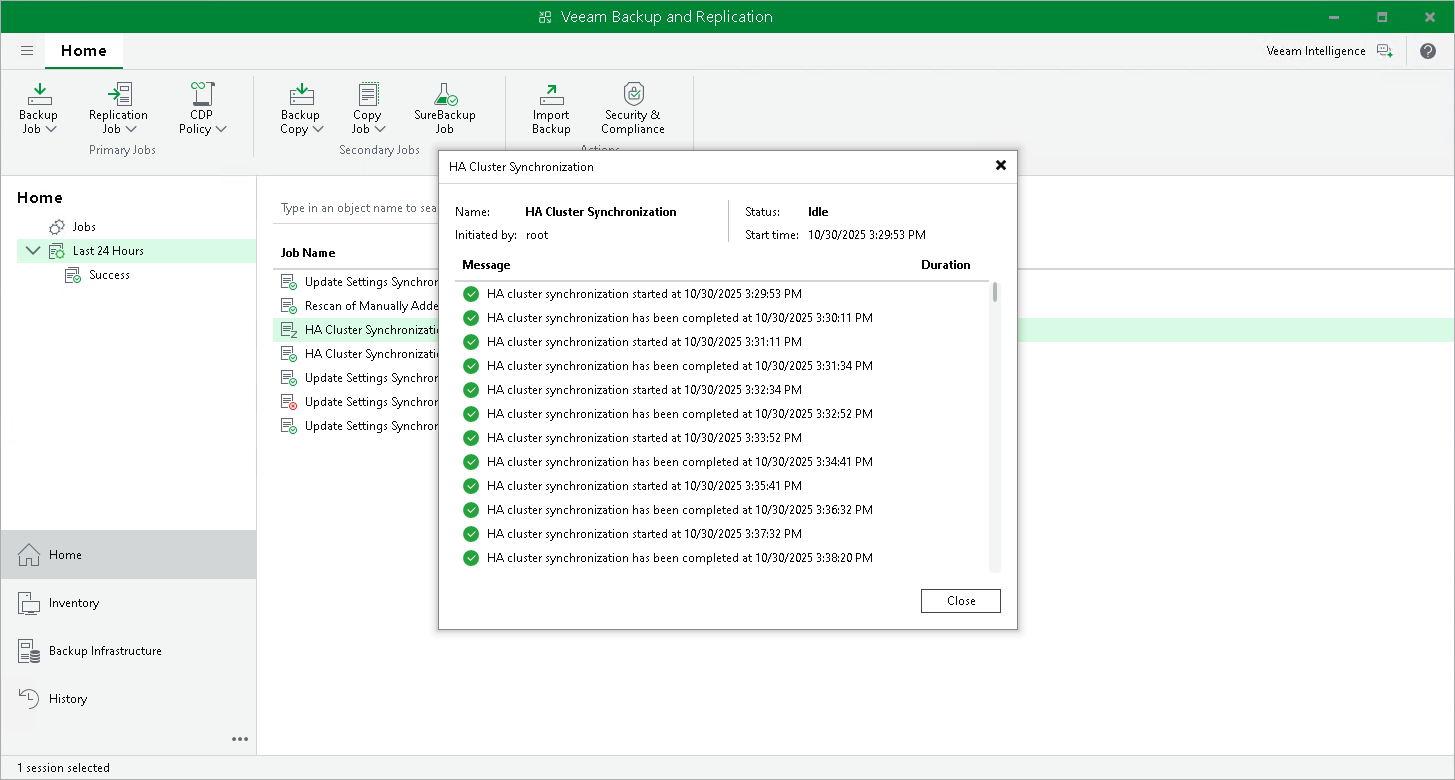Viewing Session Statistics and Results
Veeam Backup & Replication allows you to view real-time statistics and session results for an HA cluster.
To view real-time statistics for an HA cluster, open the Home view. In the inventory pane, select Last 24 Hours or Running. In the working area, double-click the HA Cluster Synchronization.
The statistics provide detailed data on HA cluster sessions: creation, synchronization, switchover, failover, and disassemble of an HA cluster.