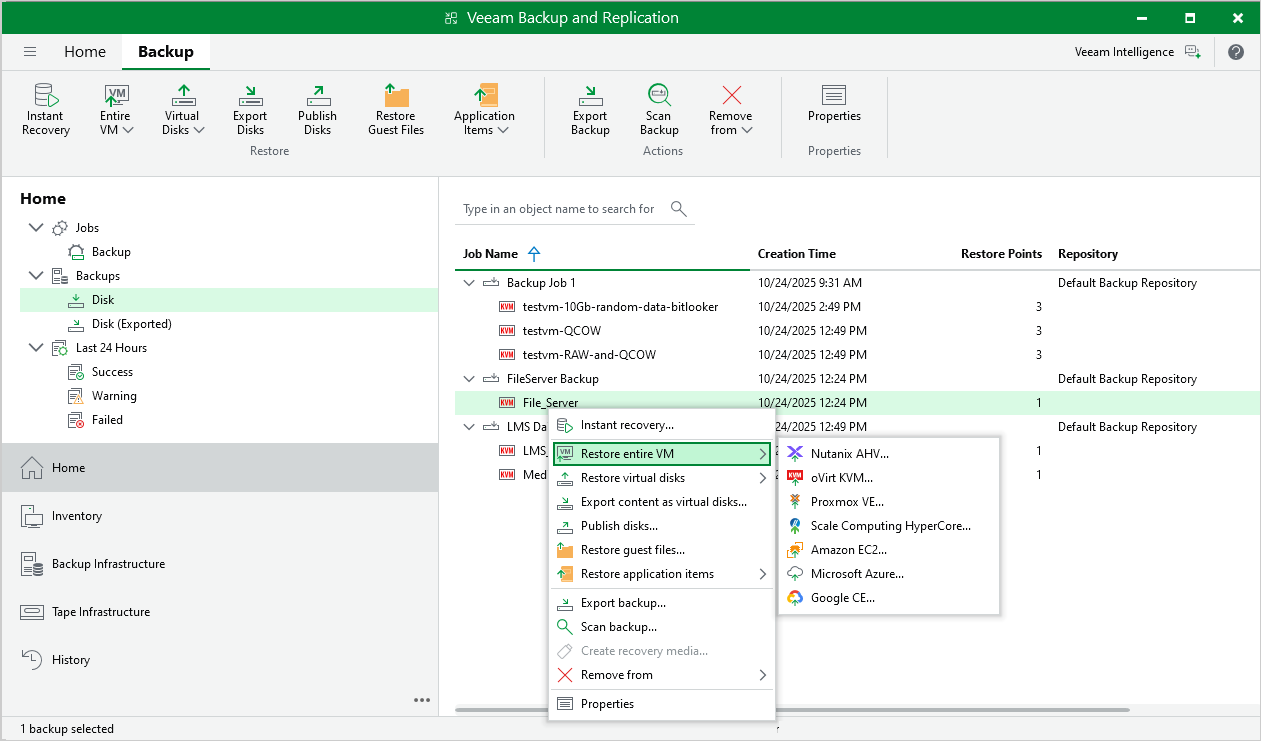Restore to OLVM and RHV
[This recovery method is available on the Microsoft Windows-based backup server.]
Veeam Backup & Replication allows you to recover different workloads as OLVM and RHV VMs.
Important |
To restore to OLVM and RHV, you must install oVirt KVM Plug-In for Veeam Backup & Replication on the backup server. To learn more, see the Installation section in the Veeam Backup for Oracle Linux Virtualization Manager and Red Hat Virtualization User Guide. |
Supported Backup Types
To restore workloads to Proxmox VE, you can use the following backups:
- Backups of VMware vSphere virtual machines created by Veeam Backup & Replication
- Backups of VMware Cloud Director virtual machines created by Veeam Backup & Replication
- Backups of Microsoft Hyper-V virtual machines created by Veeam Backup & Replication
- Backups of virtual and physical machines created by Veeam Agent for Microsoft Windows or Veeam Agent for Linux
- Backups of Nutanix AHV virtual machines created by Veeam Plug-In for Nutanix AHV
- Backups of Amazon EC2 instances created by Veeam Backup for AWS
- Backups of Microsoft Azure virtual machines created by Veeam Backup for Microsoft Azure
- Backups of Google Compute Engine VM instances created by Veeam Backup for Google Cloud
- Backups of oVirt VMs created by Veeam Backup for OLVM and RHV
- Backups of Proxmox VE VMs created by Veeam Plug-In for Proxmox VE
- Backups of Scale Computing HyperCore VMs created by Veeam Plug-In for Scale Computing HyperCore.
Performing Restore to OLVM and RHV
The restore procedure of entire workloads to oVirt KVM practically does not differ from the procedure described in the Performing VM Restore section in the Veeam Backup for OLVM and RHV User Guide.