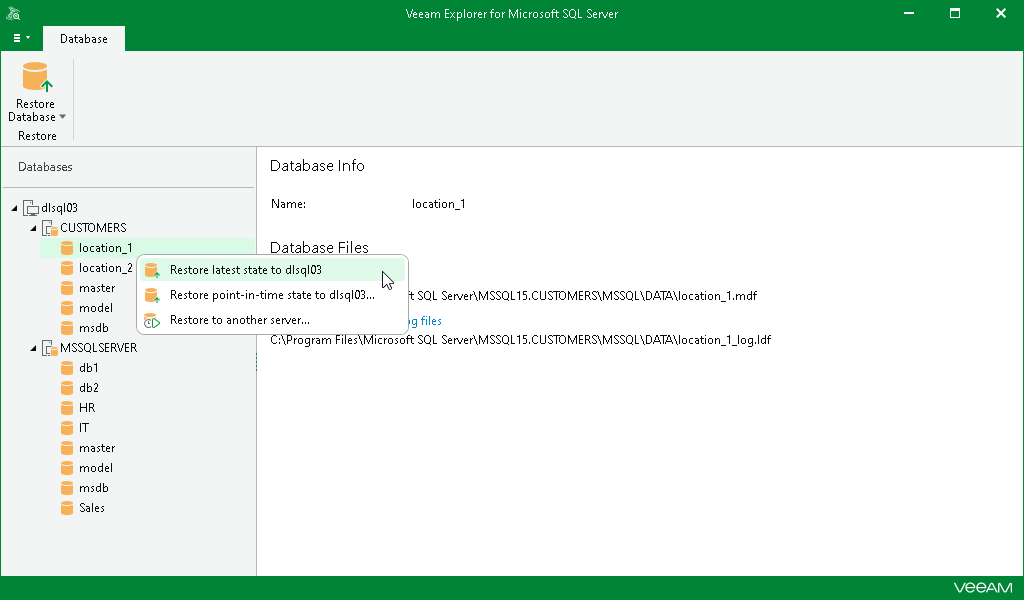Restoring Latest State
You can restore a database as of the latest state in your backup file.
The data will be restored in the following manner:
- Database files will be copied to the original location and then mounted to the original Microsoft SQL Server.
- If a database with the same name already exists on a target Microsoft SQL Server, it will be replaced with the database from a backup file.
To restore the latest available state of a Microsoft SQL Server database, do the following:
- In the navigation pane, select a database.
- On the Database tab, select Restore Database > Restore latest state to <original_location>.
Alternatively, you can right-click a database and select Restore latest state to <original_location>.
Note |
Before the restore process begins, you will be prompted to enter the source machine credentials. |