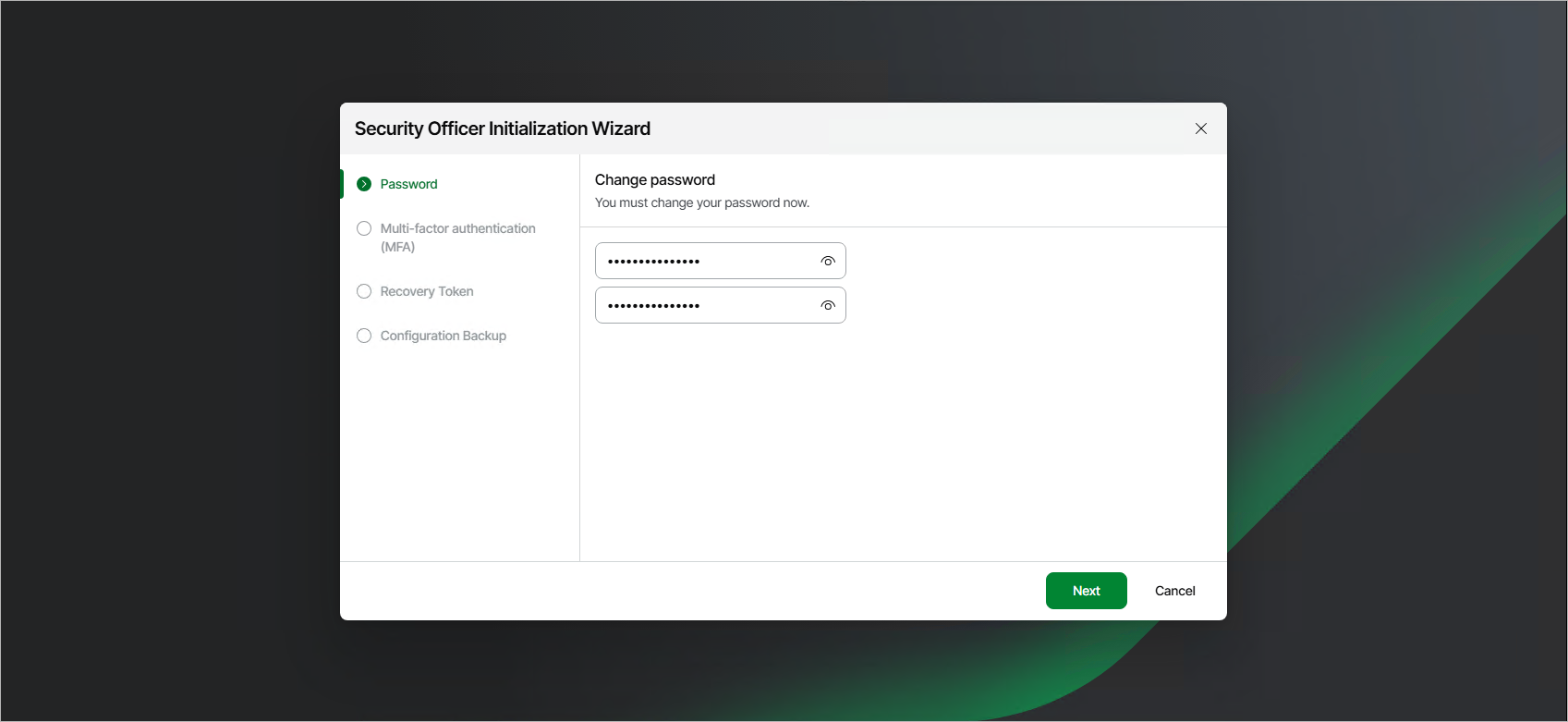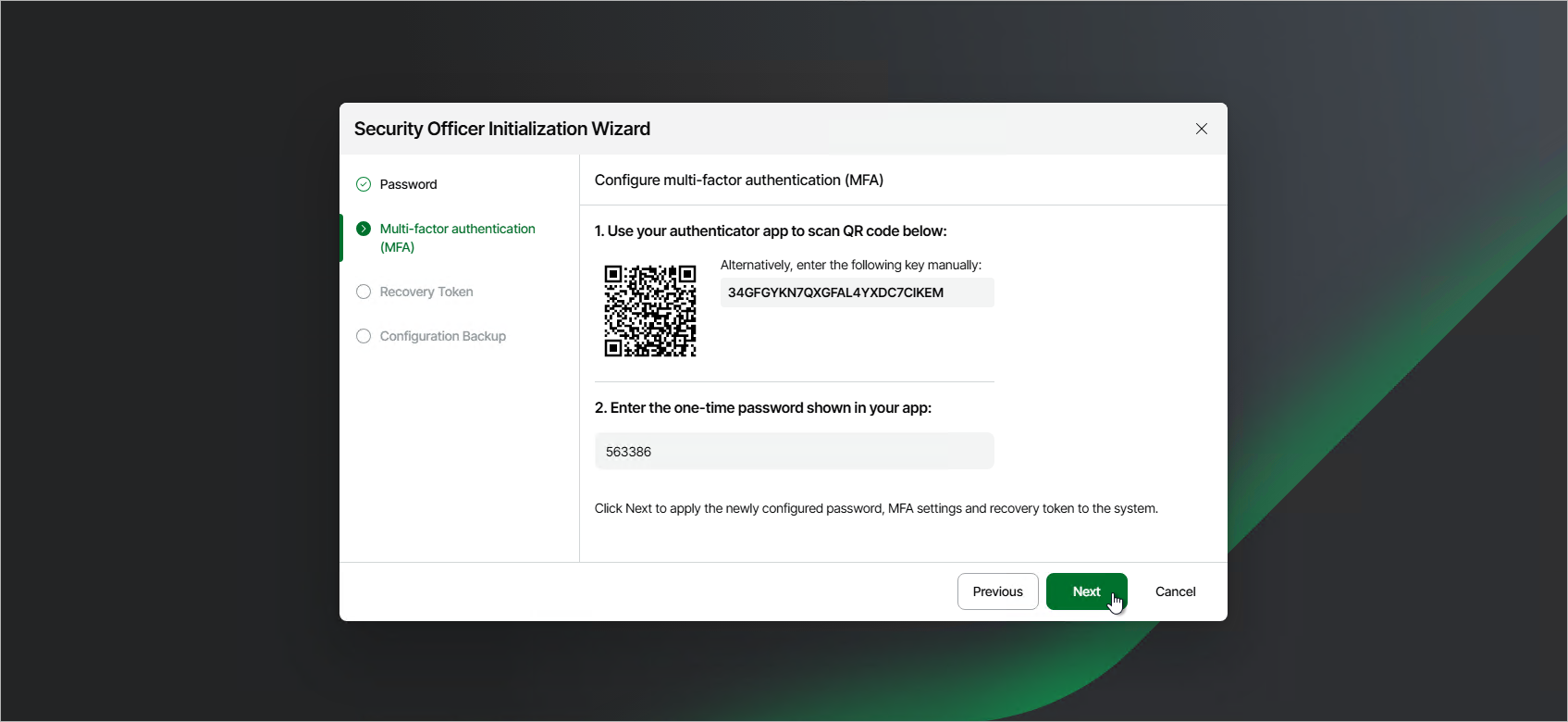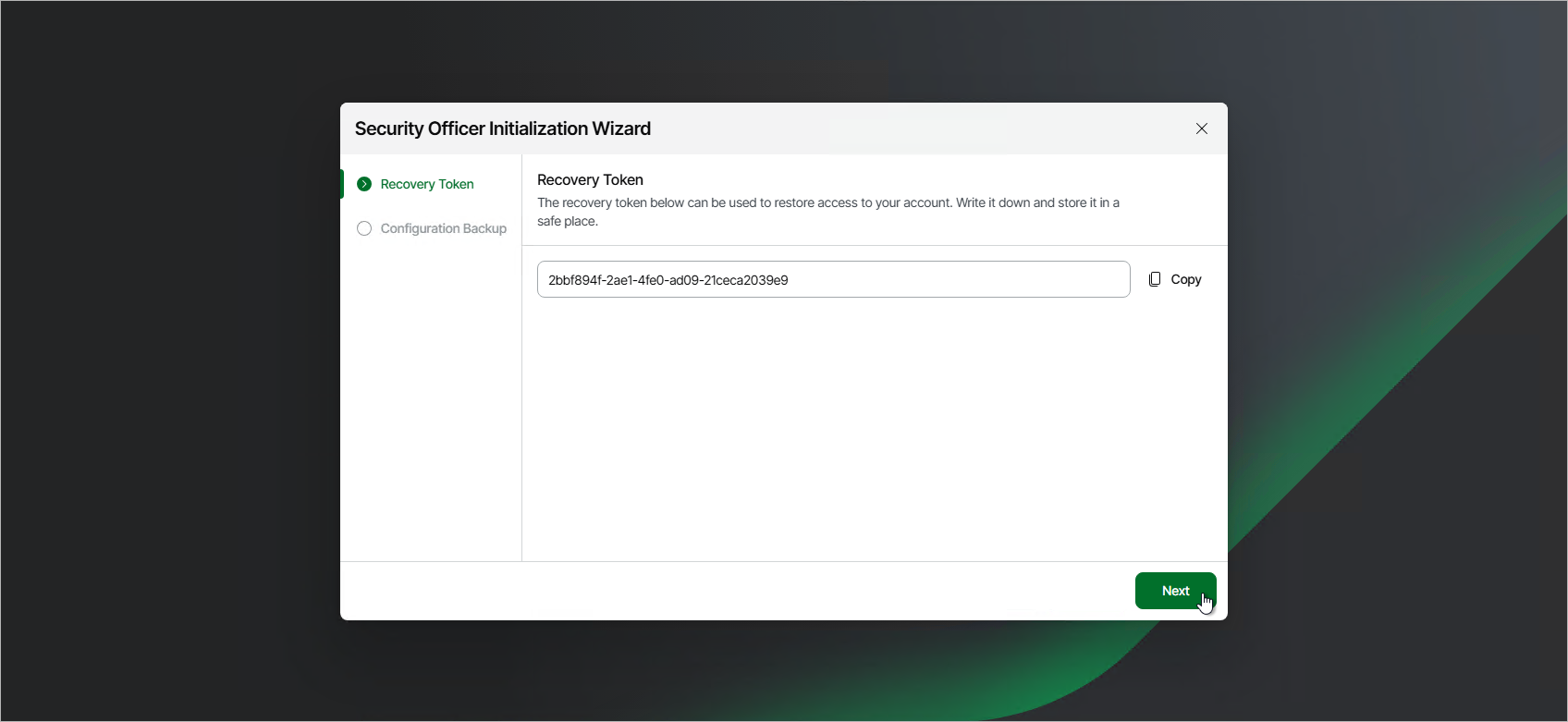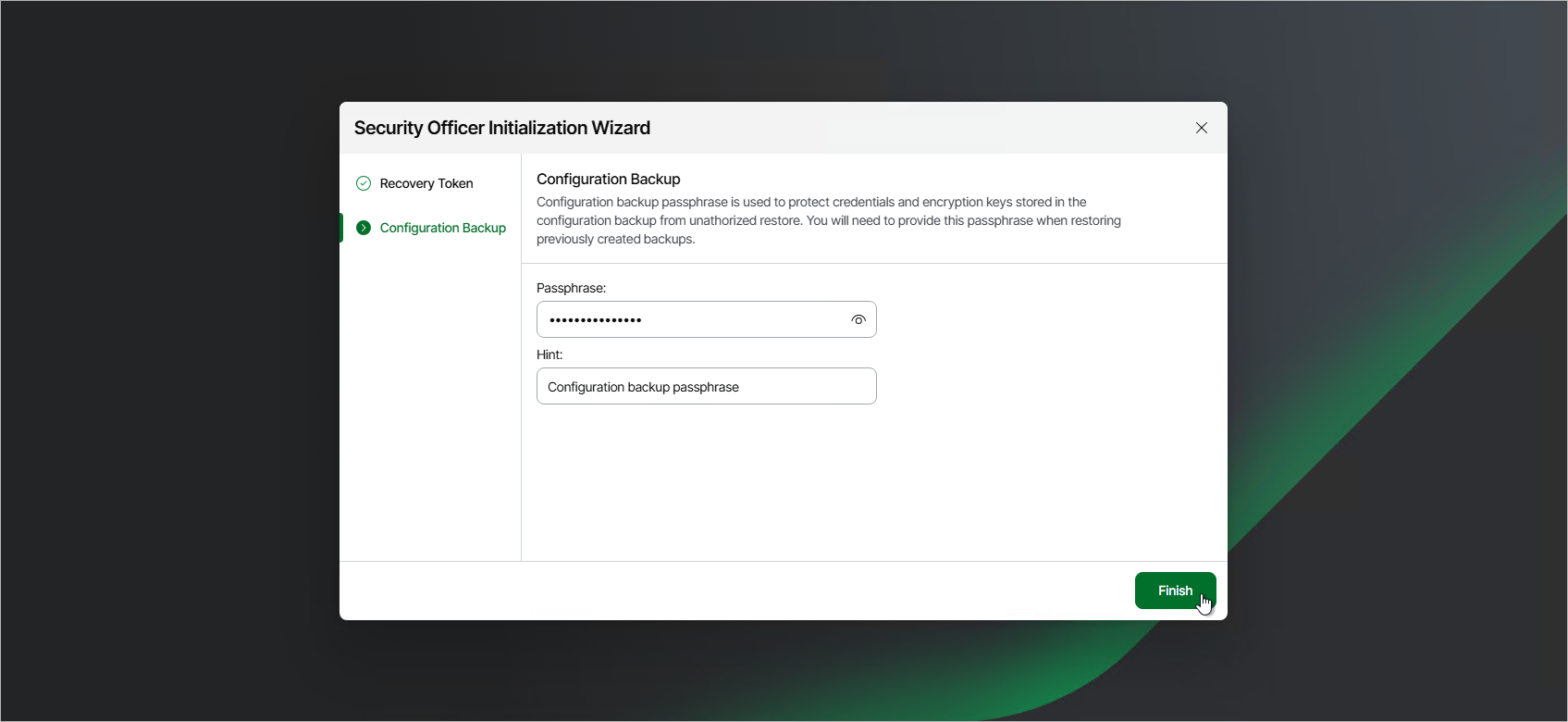Performing Initial Security Officer Login
When you first log in to the Veeam Host Management as a Security Officer, perform the following steps:
- Log in to the Veeam Host Management web UI.
- Specify a new password that meets the following requirements:
- 15 characters minimum.
- 1 upper case character.
- 1 lower case character.
- 1 numeric character.
- 1 special character.
- No more than 3 characters of the same class in a row. For example, more than 3 lowercase or 3 numerical characters in sequence.
- Click Next.
- Configure multi-factor authentication:
- Open your authentication application. Enter the code or scan the QR code.
- Specify the one-time code provided by the application.
- Copy the recovery token and save it in a secure place.
- Specify a passphrase and a hint to additionally protect sensitive data stored in encrypted configuration backups. For more information, see Creating Encrypted Configuration Backups and Restoring Configuration Database on Linux-Based Backup Server.
You can change the passphrase later if required. For more information, see Managing Configuration Backup Passphrases.
- Click Finish.