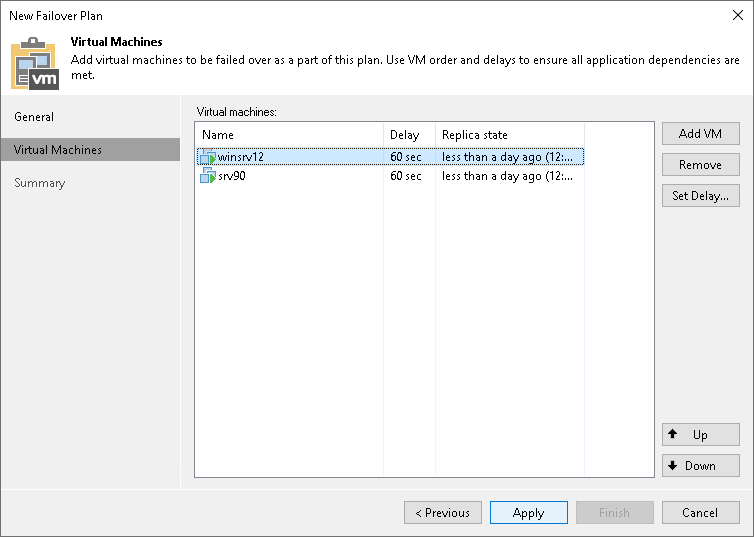Step 3. Select Workloads
At the Machines step of the wizard, select workloads that you want to add to the failover plan.
To add workloads:
- Click Add.
- Select where to browse for workloads:
- From infrastructure — browse the virtual environment and select workloads.
- From replicas — browse existing replication jobs and select workloads from replication jobs.
To quickly find the necessary workloads, you can use the search fields.
Note |
A source from which you add a workload to a failover plan does not affect whether you fail over to the latest or specific restore point. It is the command that you select when starting a failover plan that defines the restore point. For more information, see Running Failover Plans. |