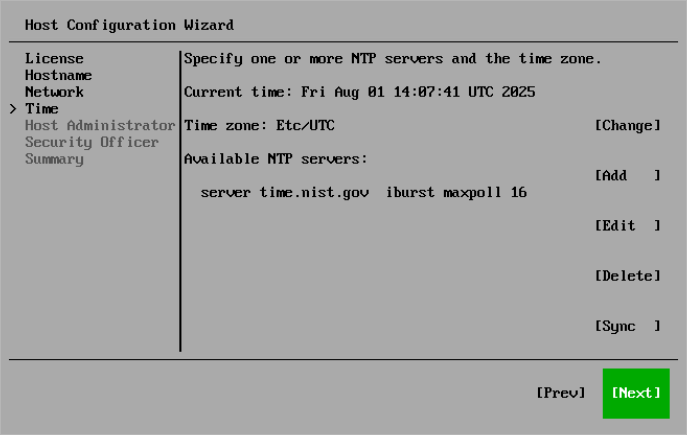Step 7. Review Server Time Settings
At the Time step of the Initial Configuration wizard, review server time configuration. Server time affects multi-factor authentication and backup operations, for example, backup job schedule.
Configure the following server time settings:
- Time zone. By default, UTC is used. To specify another time zone, select Change.
- Available NTP servers. By default, the time.nist.gov NTP server is used. You can add multiple NTP and NTS servers. It is recommended to use a minimum of 3 to mitigate timing issues.
Note |
NTS servers must use a certificate signed by a public certificate authority. |
To synchronize time on the backup server with the NTP servers, select Sync.
You can change server time settings later in the Host Management console. For more information, see Configuring Server Time Settings.